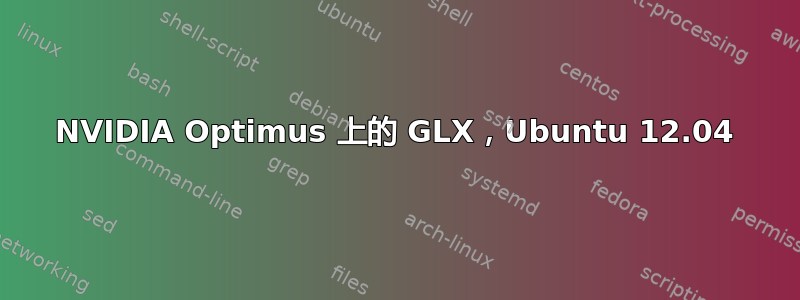
我有一台配备 NVIDIA Optimus 显卡的笔记本电脑。我尝试在那台笔记本电脑上运行 Minecraft,但游戏在登录后崩溃,并出现以下错误:
org.lwjgl.LWJGLException: Could not init GLX
我尝试更新驱动程序,但没有可用的驱动程序更新。我搜索了问同样问题的人,但没有找到,因此有以下问题:
是否可以在 NVIDIA Optimus 上启用 GLX?如果可以,如何操作?
先感谢您。
编辑:
有关显卡的更多信息
lspci | grep VGA
00:02.0 VGA compatible controller: Intel Corporation 2nd Generation Core Processor Family Integrated Graphics Controller (rev 09)
01:00.0 VGA compatible controller: NVIDIA Corporation Device 1058 (rev a1)
lshw -C video
*-display
description: VGA compatible controller
produit: NVIDIA Corporation
fabriquant: NVIDIA Corporation
identifiant matériel: 0
information bus: pci@0000:01:00.0
version: a1
bits: 64 bits
horloge: 33MHz
fonctionnalités: pm msi pciexpress vga_controller bus_master cap_list
configuration: driver=nvidia latency=0
ressources: irq:16 mémoire:da000000-daffffff mémoire:d0000000-d7ffffff mémoire:d8000000-d9ffffff portE/S:3000(taille=128)
*-display
description: VGA compatible controller
produit: 2nd Generation Core Processor Family Integrated Graphics Controller
fabriquant: Intel Corporation
identifiant matériel: 2
information bus: pci@0000:00:02.0
version: 09
bits: 64 bits
horloge: 33MHz
fonctionnalités: msi pm vga_controller bus_master cap_list rom
configuration: driver=i915 latency=0
ressources: irq:44 mémoire:db000000-db3fffff mémoire:c0000000-cfffffff portE/S:4000(taille=64)
答案1
您的显卡基于 Intel 芯片。
我建议您参考 Bumblebee 项目支持:


