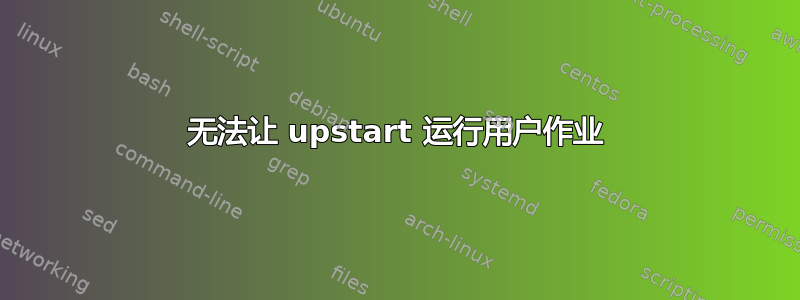
我正在尝试让 upstart 在我的计算机启动期间启动一个用户作业。
我的 $HOME/.init 目录中有 conky.conf upstart 配置文件。当我运行“start conky”时,出现此错误:
dre@dre-laptop:~$ start conky
start: Rejected send message, 1 matched rules; type="method_call", sender=":1.76"
(uid=1000 pid=2843 comm="start conky ") interface="com.ubuntu.Upstart0_6.Job"
member="Start" error name="(unset)" requested_reply="0"
destination="com.ubuntu.Upstart" (uid=0 pid=1 comm="/sbin/init")
dre@dre-laptop:~$
我(我想我)知道这个错误与 d-bus 系统(身份验证)有关。我还读过(http://upstart.ubuntu.com/cookbook/#id96) ubuntu 12.10 已经在 d-bus 配置文件“/etc/dbus-1/system.d/Upstart.conf”中具有正确的配置,以允许普通用户使用 upstart。
dre@dre-laptop:~/.init$ cat conky.conf
description "conky, a system monitor appled"
start on lightdm
stop on shutdown
# Automatically restart process if crashed
respawn
# Essentially lets upstart know the process will detach itself to the background
#expect fork
# Start conky
exec /usr/bin/conky
那么,谁知道我做错了什么???
问候安德烈
没有人???请...尽你最大的努力。
答案1
Ubuntu 上的 Upstart 目前默认不启用用户作业。Ubuntu Raring 发布后,这种情况将会改变。目前,您需要按照http://upstart.ubuntu.com/cookbook/#enabling并Upstart.conf从上游 upstart 项目复制 dbus 配置文件至此处:
http://bazaar.launchpad.net/~upstart-devel/upstart/trunk/view/1301/dbus/Upstart.conf


