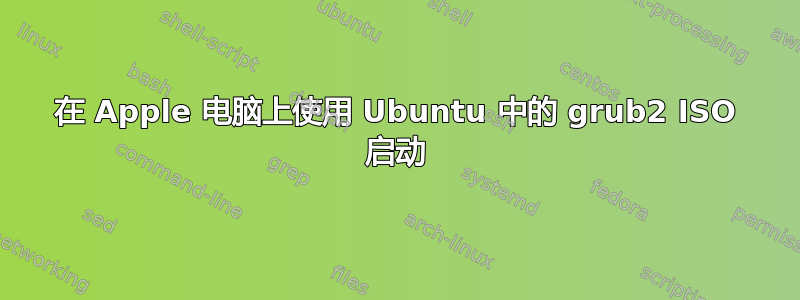
我在 Apple Macbook Pro 上安装了 Ubuntu 和 grub2,并启用了双启动(使用 rEFIt),我也想使用 grub2 来启动基于 Debian 的系统的 LiveCD ISO 映像(CrunchBang)。ISO 映像保存在与 Ubuntu 相同的硬盘、相同的分区中。
我可以轻松启动许多其他 LiveCD ISO 映像,但我无法启动这个,也无法从 grub 菜单启动 MacOS 系统。Ubuntu 的安装留下了几个菜单项来启动 MacOS,但它们从未起作用。所以我不知道是否可以启动它们,以及如何启动它们。
我尝试过很多选项,但是现在尝试启动 crunchBang 的菜单项是这个:
menuentry "crunchbang-10-20120207-i386.iso" {
set isofile="/home/user/Desktop/ISO/crunchbang-10-20120207-i386.iso"
loopback loop (hd0,3)$isofile
linux (loop)/live/vmlinuz1 iso-scan/filename=$isofile toram=filesystem.squashfs findiso=$isofile boot=live config --
initrd (loop)/live/initrd1.img
}
我从这里复制了它: http://linux4netbook.blogspot.com.es/2012/08/due-crunchbang-e-un-pennino.html
..........
coteyr 和 akurczyk:我已经在使用 rEFIt。
akurczyk:我没有单独的 /home 分区,不明白您说什么。
答案1
您无法使用 BIOS 模式从 grub2 启动 mac,并且 Linux 在 MBP 上的 EFI 模式下无法正常工作。因此,从 grub2 启动 mac 是行不通的。改装是一个很好的解决方法。您可以在 /efi/refit/ 中存储的配置文件中将其设置为首先启动 linux。
你的菜单项看起来很好,除了 grub 没有 / 或 /home 的概念,请尝试类似
菜单项“Crunchbang”{
环回循环(hd0,3)/home/user/Desktop/ISO/crunchbang-10-20120207-i386.iso
linux(循环)/live/vmlinuz1 选项=此处
initrd(循环)/live/initrd1.img}
这不是对您的任何问题的回答,而是您所写的内容。
答案2
以下是对我有用的 livecd 方式
menuentry "CrunchBang - Live" {
set isofile='/iso/crunchbang-11-20130119-i686.iso'
loopback loop (hd0,1)$isofile
linux (loop)/live/vmlinuz initrd=/live/initrd.img iso-scan/filename=$isofile toram=filesystem.squashfs findiso=$isofile boot=live config --
initrd (loop)/live/initrd.img
}
使文本安装程序可以工作(无法安装 CD-ROM),操作如下:
menuentry "CrunchBang Install" {
isofile = "/iso/crunchbang-11-20130119-i686.iso"
loopback loop $isofile
linux (loop)/install/vmlinuz iso-scan/filename=$isofile toram=filesystem.squashfs findiso=$isofile quiet file=/install/crunchbang.cfg
initrd (loop)/install/initrd.gz
}
答案3
如果您有一个单独的主分区,则应使用不带 /home 和主分区编号的补丁。
我不知道是否可以从 Grub 启动 OS X。OS X 不像 Windows。它使用 EFI 而不是 MBR 来启动。Grub 也使用 MBR。
您可以使用 rEFIt 创建 Mac 和 Linux 的启动菜单。
这不是对您任何问题的回答。这是您谈论的笔记本电脑中所做的操作。


