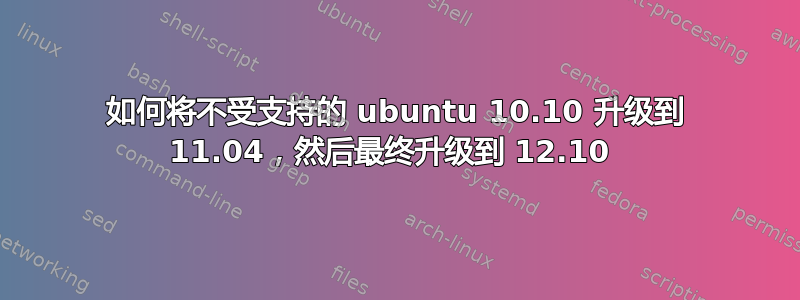
可能重复:
如何使用 PPA 修复 404 错误?
我正在尝试从 10.10 升级到 11.04。我一直收到这些错误。
第一-
Third party sources disabled
Some third party entries in your sources.list were disabled. You can re-enable them after the upgrade with the 'software-properties' tool or your package manager.
第二个-
Error during update
A problem occurred during the update. This is usually some sort of network problem, please check your network connection and retry.
W:Failed to fetch http://extras.ubuntu.com/ubuntu/dists/natty/main/source/Sources.gz 404 Not Found
, W:Failed to fetch http://extras.ubuntu.com/ubuntu/dists/natty/main/binary-i386/Packages.gz 404 Not Found
, E:Some index files failed to download, they have been ignored, or old ones used instead.
答案1
Natty 不再支持 IE:已从主服务器中删除。
.ISO 可在此处找到http://old-releases.ubuntu.com/releases/但您必须下载并安装新副本或更改当前的存储库以包含使用 CD 的本地存储库。
然后通过 synaptic 升级。
尝试按 Alt+F2 并输入update-manager -d
答案2
尝试在线搜索 .iso 文件,下载并刻录到 CD 上,就像您要安装 ubuntu 一样,然后将磁盘放入计算机,它会询问您是否要尝试从中升级。然后您只需单击“是”。您必须这样做,直到获得受支持的版本


