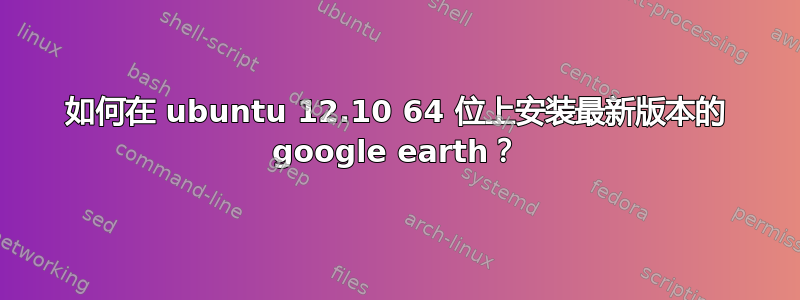
Chris,我遇到了 Google Earth 最新版本的一个大问题。天哪……每当我尝试启动应用程序时,都会出现这个问题。我试过这个网站,但都不起作用:(非常感谢您阅读这篇文章。祝大家有美好的一天。
christopher@christopher-E4300:~$ google-earth
Google Earth has caught signal 11.
We apologize for the inconvenience, but Google Earth has crashed.
This is a bug in the program, and should never happen under normal
circumstances. A bug report and debugging data have been written
to this text file:
/home/christopher/.googleearth/crashlogs/crashlog-50cbd67e.txt
Please include this file if you submit a bug report to Google.
以下是/home/christopher/.googleearth/crashlogs/crashlog-50cbd67e.txt
Major Version 7 Minor Version 0 Build Number 0001 Build Date Oct 29 2012 Build Time 19:13:39 OS Type 3 OS Major Version 3 OS Minor Version 5 OS Build Version 0 OS Patch Version 0 Crash Signal 11 Crash Time 1355535998 Up Time 0.789556 Stacktrace from glibc: ./libgoogleearth_free.so(+0x1e9cfb)[0xf757dcfb] ./libgoogleearth_free.so(+0x1e9f43)[0xf757df43] [0xf7726400]
答案1
通过谷歌快速搜索可以显示以下链接:http://www.liberiangeek.net/2012/10/install-google-earth-in-ubuntu-12-10-quantal-quetzal/其中介绍了如何在 Ubuntu 12.10 64 位上安装 Google Earth。不太确定它是否可靠,但这是第一次搜索。
乔纳森
答案2
安装 32 位版本。这给了我真正的长期解决方案。下载这里。
答案3
1)在终端中输入以下内容卸载 64 位 Google Earth
sudo dpkg -r google-earth-stable
2)删除整个~/.googleearth 目录
3)从 Google 下载 32 位 .deb 包并安装


