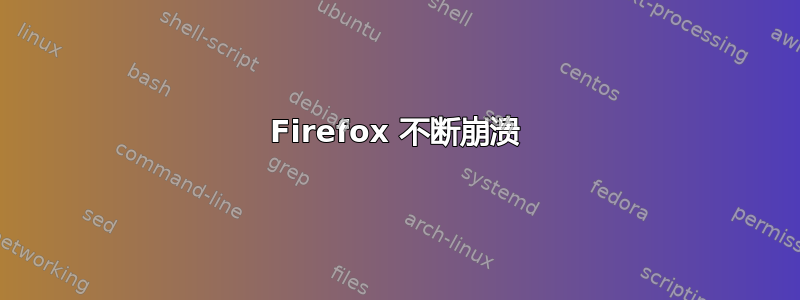
当我打开 FireFox 时,大约 5 秒后它崩溃了,错误如下:
Add-ons: globalmenu%40ubuntu.com:3.6.4,langpack-en-GB%40firefox.mozilla.org:17.0.1,langpack-en-ZA%40firefox.mozilla.org:17.0.1,langpack-zh-CN%40firefox.mozilla.org:17.0.1,ubufox%40ubuntu.com:2.6,%7B972ce4c6-7e08-4474-a285-3208198ce6fd%7D:17.0.1
BuildID: 20121129151842
CrashTime: 1355583809
EMCheckCompatibility: true
FramePoisonBase: 7ffffffff0dea000
FramePoisonSize: 4096
InstallTime: 1355581168
Notes: OpenGL: X.Org -- Gallium 0.4 on AMD RS780 -- 2.1 Mesa 9.0 -- texture_from_pixmap
ProductID: {ec8030f7-c20a-464f-9b0e-13a3a9e97384}
ProductName: Firefox
ReleaseChannel: release
SecondsSinceLastCrash: 598
StartupTime: 1355583804
Theme: classic/1.0
Throttleable: 1
URL: http://shop.ubuntu.com/
Vendor: Mozilla
Version: 17.0.1
This report also contains technical information about the state of the application when it crashed.
答案1
尝试以安全模式打开 Firefox。这将禁用插件,这样您就可以查看错误是出在 Firefox 中还是插件中。
如果没有崩溃,请尝试逐个启用附加组件,以找出导致 Firefox 崩溃的附加组件。


