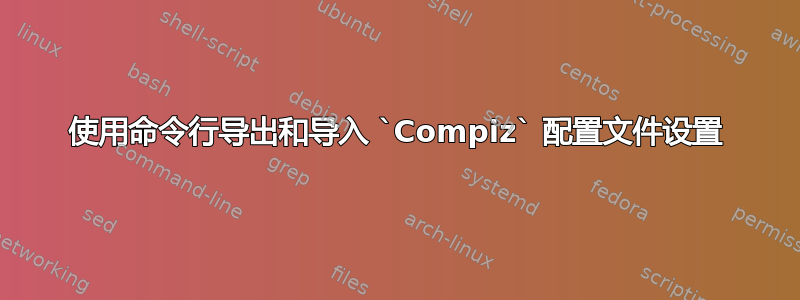
如何Compiz使用命令行导出和导入当前配置文件设置。我使用的是 ubuntu 12.10。或者我可以获取用于导出和导入的脚本吗?
答案1
我不确定命令行实用程序,但您可以使用 Python 和python-compizconfig包中的脚本轻松完成此操作。如下所示:
#!/usr/bin/python
import sys, os
import compizconfig
#The last input on the command line will be the path to save the file to.
savefile=sys.argv[-1]
context=compizconfig.Context()
#Change keyword if you want to skip saving entries that are default
context.Export(os.path.abspath(savefile),skipDefaults=False)
要导入设置,您只需将最后一行更改为context.Import(os.path.abspath(savefile))
现在运行,只需保存并chmod +x scriptname.py运行,或者如果没有,./scriptname.py FILE则运行。python scriptname.py FILEchmod
警告-我只测试了一点,基本功能可以工作,但我不能保证。该脚本可以变得更加强大和实用。
答案2
我想添加到我发现的导入的小更新。
#!/usr/bin/python
#http://askubuntu.com/questions/244333/compiz-profile-settings-export-and-import-using-command-line
import sys
import compizconfig
#The last input on the command line will be the path to save the file to.
savefile=sys.argv[-1]
context=compizconfig.Context()
#saveFile is the name of the file. True specifies whether or not to overwrite current settings.
context.Import(savefile, True)
我在导入时遇到了一个问题,它似乎没有覆盖默认值。将 True 附加到 Import 语句的末尾似乎已经解决了这个问题。


