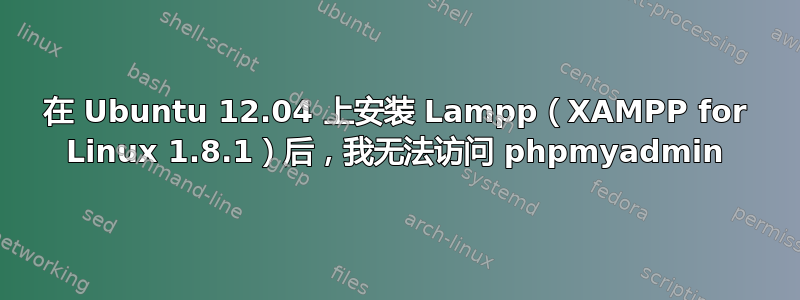
我在尝试打开 phpmyadmin 时看到此错误(http://127.0.0.1/phpmyadmin) :
`New XAMPP security concept:
Access to the requested object is only available from the local network.
This setting can be configured in the file "httpd-xampp.conf".
If you think this is a server error, please contact the webmaster.
Error 403
xser.com
Apache/2.4.3 (Unix) OpenSSL/1.0.1c PHP/5.4.7`
编辑:
我已经在“httpd-xampp.conf”中注释掉了这段代码,但是它又引入了新的问题。
# New XAMPP security concept
#
<LocationMatch "^/(?i:(?:xampp|security|licenses|phpmyadmin|webalizer|#server-status|server-info))">
Order deny,allow
Deny from all
Allow from ::1 127.0.0.0/8 \
fc00::/7 10.0.0.0/8 172.16.0.0/12 192.168.0.0/16 \
fe80::/10 169.254.0.0/16
ErrorDocument 403 /error/XAMPP_FORBIDDEN.html.var
</LocationMatch>
现在我看到了——
Access forbidden!
You don't have permission to access the requested directory. There is either no index document or the directory is read-protected.
If you think this is a server error, please contact the webmaster.
Error 403
xser.com
Apache/2.4.3 (Unix) OpenSSL/1.0.1c PHP/5.4.7
答案1
您需要将此行(“要求全部授予”)添加到 httpd-xampp.conf 文件的<Directory "/opt/lampp/phpmyadmin">部分。
以下是具体变化:
# since XAMPP 1.4.3
<Directory "/opt/lampp/phpmyadmin">
AllowOverride AuthConfig Limit
Order allow,deny
Require all granted
Allow from all
</Directory>
答案2
只需输入sudo /opt/lampp/lampp security
并设置 phpmyadmin 的密码,然后以用户名 - lampp 密码 - your_given_password 登录 phpmyadmin
答案3
在 XAMPP 1.8.1 中,你必须通过编辑httpd-xampp.conf文件手动允许本地主机进行截图访问此处关联。
答案4
在 Ubuntu 中转到
/opt/lampp/etc/extra(默认位置)
编辑 httpd-xampp.conf(需要 sudo 权限才能编辑)
# since XAMPP 1.4.3 <Directory "/opt/lampp/phpmyadmin"> AllowOverride AuthConfig Limit Order allow,deny Require all granted Allow from all </Directory>重新启动 xampp 服务器


