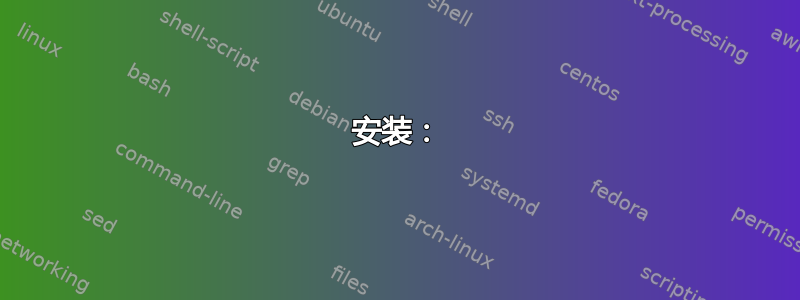
在经历了长时间的休息和长时间的 Windows 7 困扰之后,我刚刚安装了 Ubuntu,我想知道是否有人可以回答我的问题:如何配置 Microsoft Comfort Mouse 4500 上的两个额外按钮?
在通常使用的 Windows 上微软 Intellipoint。
谢谢您抽出时间:)
使用xev | grep button我得到:
state 0x10, button 1, same_screen YES
state 0x110, button 1, same_screen YES
state 0x10, button 6, same_screen YES
state 0x10, button 6, same_screen YES
state 0x10, button 6, same_screen YES
state 0x10, button 6, same_screen YES
state 0x10, button 5, same_screen YES
state 0x1010, button 5, same_screen YES
state 0x10, button 3, same_screen YES
state 0x410, button 3, same_screen YES
state 0x10, button 9, same_screen YES
state 0x10, button 9, same_screen YES
state 0x10, button 8, same_screen YES
state 0x10, button 8, same_screen YES
我想将按钮 9 指定为执行鼠标中键单击功能,因为我的鼠标中键单击功能无法正常工作。
答案1
安装:
我们需要xbindkeys和xte来做到这一点。通过运行以下命令安装它们:
sudo apt-get install xbindkeys xautomation
绑定:
现在有趣的事情开始了!在开始将鼠标按钮绑定到操作之前,我们需要创建一个配置文件xbindkeys。运行:
touch .xbindkeysrc && xbindkeys -f .xbindkeysrc && gedit .xbindkeysrc
此命令创建文件并打开它进行编辑。将其添加到文件底部:
"xte 'mouseclick 2'"
b:9
保存文件。
重新启动计算机。
笔记:如果您告诉我您希望其他按钮执行什么操作,我将添加相应的命令。


