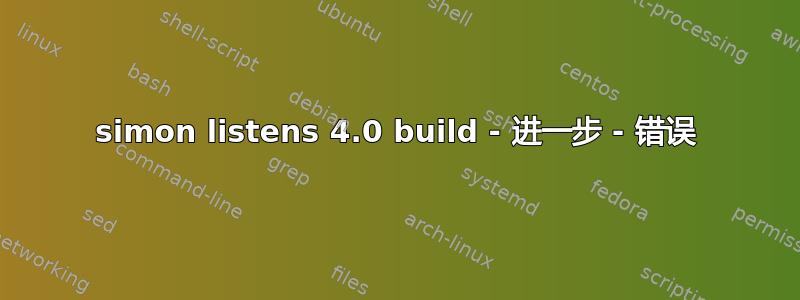
我是应用人类学的博士研究员,我正在尝试将田野笔记口述到我的 Ubuntu 12.04.1 LTS (x86_64 3.2.0-36-generic)。我理解 Simon 是“简单的安装和运行项目“这符合我的unix基本技能水平。
安装 Simon 时,我按照以下两个问题的说明进行操作无法安装 Simon和Simon Listens 4.0 构建错误,感谢在场的各位!
我无法解决问题“以下软件包具有未满足的依赖项:simon:依赖:libattica0 但无法安装”,因此我开始使用“build_ubuntu.sh”脚本从源代码进行编译,如 Takakt 在上面第一个问题中所建议的那样。(我第一次编译)。然后我遇到了 Matthiew 和 Xiao-Long Chen 在上面第二个问题中提到的所有问题。所以我安装了很多库。
我仍然有这个错误:有人能帮帮我吗?非常感谢!
./build_ubuntu.sh
-- Found Qt-Version 4.8.1 (using /usr/bin/qmake)
-- Found X11: /usr/lib/x86_64-linux-gnu/libX11.so
-- Found KDE 4.8 include dir: /usr/include
-- Found KDE 4.8 library dir: /usr/lib
-- Found the KDE4 kconfig_compiler preprocessor: /usr/bin/kconfig_compiler
-- Found automoc4: /usr/bin/automoc4
-- Found Qt-Version 4.8.1 (using /usr/bin/qmake)
-- Found X11: /usr/lib/x86_64-linux-gnu/libX11.so
-- Found Qwt: /usr/lib/libqwt.so
CMake Warning at /usr/share/kde4/apps/cmake/modules/MacroOptionalFindPackage.cmake:32 (find_package):
Could not find module FindQAccessibilityClient.cmake or a configuration
file for package QAccessibilityClient.
Adjust CMAKE_MODULE_PATH to find FindQAccessibilityClient.cmake or set
QAccessibilityClient_DIR to the directory containing a CMake configuration
file for QAccessibilityClient. The file will have one of the following
names:
QAccessibilityClientConfig.cmake
qaccessibilityclient-config.cmake
Call Stack (most recent call first):
CMakeLists.txt:56 (macro_optional_find_package)
-- Found SphinxBase
-- WARNING: OpenCV was not found. Please specify OpenCV directory using OpenCV_DIR env. variable
-- BackendType='both'
-----------------------------------------------------------------------------
-- The following external packages were located on your system.
-- This installation will have the extra features provided by these packages.
-----------------------------------------------------------------------------
* KDE PIM Libs - KDE Libraries for PIM
* Sphinxbase - Open source toolkit for speech recognition
* PocketSphinx - PocketSphinx is a small-footprint continuous speech recognition system
-----------------------------------------------------------------------------
-- The following OPTIONAL packages could NOT be located on your system.
-- Consider installing them to enable more features from this software.
-----------------------------------------------------------------------------
* LibSampleRate <http://www.mega-nerd.com/SRC/>
Resampling library
Required to activate resampling.
* qaccessibilityclient <https://projects.kde.org/projects/playground/accessibility/libkdeaccessibilityclient>
KDE client-side accessibility library
Required to enable ATSPI plugin.
* OpenCV <http://http://opencv.willowgarage.com/>
OpenCV (Open Source Computer Vision) is a library of programming functions for real time computer vision
Required for Simon Vision
-----------------------------------------------------------------------------
CMake Error: The following variables are used in this project, but they are set to NOTFOUND.
Please set them or make sure they are set and tested correctly in the CMake files:
X11_XTest_LIB (ADVANCED)
linked by target "eventsimulation" in directory /home/miro/Downloads/simon- 0.4.0/simonlib/eventsimulation
-- Configuring incomplete, errors occurred!
答案1
注意:我们在 Raspbian(Raspberry Pi)上构建了 Simon(无论如何都是个坏主意)。这也应该对你有帮助。
QAccessibilityClientConfig.cmake qaccessibilityclient-config.cmake
aptitiude install libqaccessibilityclient0 libaccessibility-dev
警告:未找到 OpenCV。请使用 OpenCV_DIR 指定 OpenCV 目录
aptitude install libopencv-dev
库采样率 http://www.mega-nerd.com/SRC/
aptitude install libsamplerate0-dev
您还需要:
aptitude install libboost-dev
我还需要以下软件包才能成功编译:
aptitude install libasound2-dev libxtst-dev
aptitude install bison
aptitude install libqwt6 libqwt-dev
aptitude install kdepimlibs5-dev kdepimlibs
看来Pocketsphinx和Sphinxbase已经在你的系统中了。但你还需要Sphinxtrain。你需要从源代码编译它(笔记:它们必须位于同一目录中)。在此处获取:
http://sourceforge.net/projects/cmusphinx/files/
或者尝试 HTK 语音模块
http://htk.eng.cam.ac.uk/download.shtml
那些尝试在基于 armhf 的平台上编译 Simon 的人会收到错误消息:
错误:没有匹配的函数来调用‘qBound(double, qreal, qreal)’
将双精度数替换为浮点数大约qwt_bars_item.cpp 中的第 222 行以及 qwt_bars_item.h 中的第 65 行
/tmp/simon/sam/src/qwt_bars_item.cpp:222
/tmp/simon/sam/src/qwt_bars_item.h:65
这些步骤应该可以成功构建 Simon。
要使用 Simon,请确保您拥有朱利叶斯和libqt4-sql-sqlite已安装。
答案2
以下是 JohannesM 的回答:
这两个包的正确拼写是:
libqaccessibilityclient0和,libqaccessibilityclient-dev但它们不在 12.04 的默认存储库中。您可以在那里找到它们:
http://www.ubuntuupdates.org/package/kubuntu-ppa_beta/precise/main/base/libqaccessibilityclient-dev 例如。
libxtst-dev还应安装以避免出现 X11_XTest_LIB 错误


