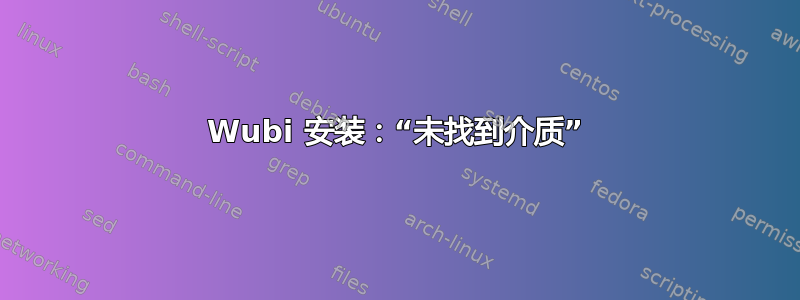
我想通过 Wubi 安装 Ubuntu。但是当我重新启动以完成安装时,它返回此信息:
(initramfs)stdin:I/O error
/scripts/casper-premount/20iso_scan:line46:can't open /dev/sr0: No medium found
Could not find the ISO /ubuntu/install/instalation.iso
This could also happen if the file system is not clean because of an operating system crash, an interrupted boot process,an improper shutdown, or unplugging of a removable device without first unmounting or ejecting it,
To fix this, simply reboot into windows,let it fully start,log in, run"chkdsk /r",then gracefully shut down and reboot back into windows.
After this you should you should be able to reboot again and resume the installation.
我尝试过运行chkdsk,但是没有效果。我该怎么办?
答案1
如果您从 DVD*** 运行 Wubi,那么您现在唯一的选择就是Reboot and boot from the DVD或者使用CD boot helper。
第二个选项很可能就是您选择的选项,它指示 Wubi 帮助您从 DVD 启动,适合那些不知道如何或无法覆盖 BIOS 启动顺序的人。但这也要求您在重新启动时将 DVD 留在光驱中。如果您不将其留在光驱中,则会收到此错误。
你可能想要的是现在隐藏的中间选项,在 Windows 内安装。当您从 DVD 运行 Wubi 时,此功能会被抑制,要获取此功能,您必须使用选项运行 Wubi --force-wubi。因此,如果您的 DVD 是驱动器,E:那么您将转到命令提示符并运行E:\wubi.exe --force-wubi。
***我说的是 DVD 而不是 CD,因为 ISO 不再适合 CD,但是在 Wubi 中它仍被称为 CD 启动助手。


