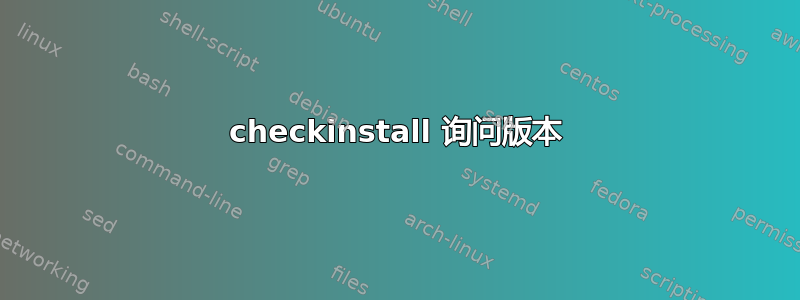
我有一个 autoconf/automake/autoeverything 项目,正在使用 checkinstall 安装。当我去安装它时,我看到了
This package will be built according to these values:
0 - Maintainer: [ [email protected] ]
1 - Summary: [ Package created with checkinstall 1.6.2 ]
2 - Name: [ mypkg ]
3 - Version: [ ]
4 - Release: [ 1 ]
5 - License: [ GPL ]
6 - Group: [ checkinstall ]
7 - Architecture: [ amd64 ]
8 - Source location: [ mypkg ]
9 - Alternate source location: [ ]
10 - Requires: [ ]
11 - Provides: [ mypkg ]
12 - Conflicts: [ ]
13 - Replaces: [ ]
... 总体来说看起来不错,但缺少“版本”。除非我手动为其赋值,否则检查安装不会继续。我的问题是,我可以将该版本放在哪个文件中,这样我就不需要每次都手动输入它了?
答案1
好的,我想我已经搞明白了。它将尝试以下操作:
- 在当前目录名称中,在“-”后面使用任意内容。也就是说,将目录命名为“project-1.0”将赋予其值“1.0”。我的目录被简单地命名为“project”。
- 其次,它会在 config.log 中查找一行“#define VERSION “something””,并赋予它一个值“something”。我仍然不知道为什么我的 config.log 中没有这一行。
- 如果 config.log 文件不存在,它将使用当前日期。
就我而言,因为 config.log 确实存在,但缺少“#define VERSION”行,所以它根本没有任何价值。
答案2
您还可以通过标志向 checkinstall 提供版本--pkgversion。例如:
checkinstall --pkgversion="1.2"


