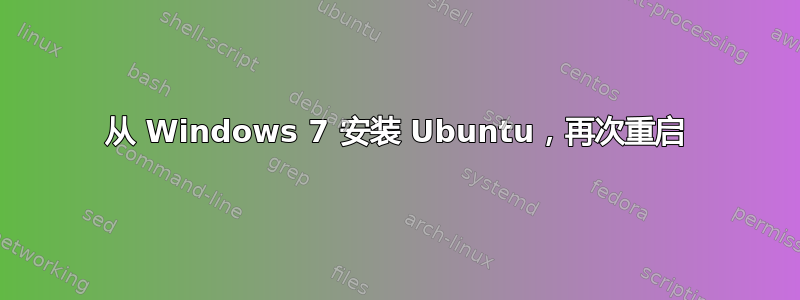
我正在运行 Windows 7,想从我的 USB 安装 Ubuntu。每当我进入选项时,我可以选择是替换 Windows 还是额外安装它,我都会单击下一步,然后计算机重新启动。它会重新启动到安装设置。我尝试切换 BIOS 以从硬盘启动,但它会让我回到 Windows。有什么建议吗?
答案1
因此,您在启动 Windows 7 时正在运行安装程序。
验证文件是否已安装到正确的分区以及它们是否存在于磁盘上:
如果是这样:
您的启动菜单中是否有条目?(msconfig.exe > boot)或通过命令行检查:bcdedit(以管理员权限运行 cmd)
如果没有安装 ubuntu 的基本输出将是:
C:\Windows\system32>bcdedit
Windows Boot Manager
--------------------
identifier {bootmgr}
device partition=C:
description Windows Boot Manager
locale en-US
inherit {globalsettings}
default {current}
resumeobject {8464683a-2de9-11e2-8421-e47db9542646}
displayorder {current}
toolsdisplayorder {memdiag}
timeout 10
Windows Boot Loader
-------------------
identifier {current}
device partition=C:
path \Windows\system32\winload.exe
description Windows 7
locale en-US
inherit {bootloadersettings}
recoverysequence {8464683c-2de9-11e2-8421-e47db9542646}
recoveryenabled Yes
osdevice partition=C:
systemroot \Windows
resumeobject {8464683a-2de9-11e2-8421-e47db9542646}
nx OptIn
C:\Windows\system32>
检查是否已创建引导到 Linux 的第二个条目,如果尚未创建,则在线搜索如何创建引导条目


