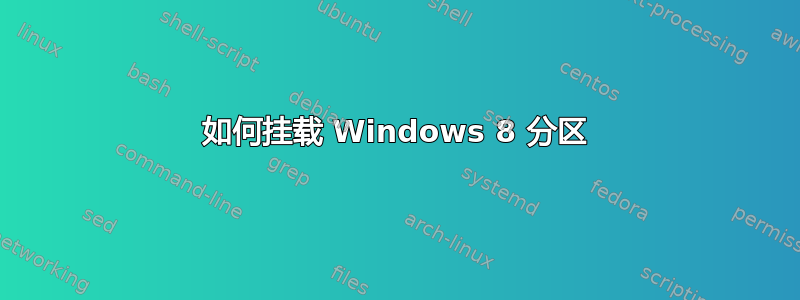
我无法挂载我的 Windows 8 分区。尝试这样做会导致出现以下消息:
Error mounting /dev/sdb2 at /media/josh/Windows 8: Command-line `mount -t "ntfs" -o "uhelper=udisks2,nodev,nosuid,uid=1000,gid=1000,dmask=0077,fmask=0177" "/dev/sdb2" "/media/josh/Windows 8"' exited with non-zero exit status 14: Windows is hibernated, refused to mount.
Failed to mount '/dev/sdb2': Operation not permitted
The NTFS partition is hibernated. Please resume and shutdown Windows
properly, or mount the volume read-only with the 'ro' mount option, or
mount the volume read-write with the 'remove_hiberfile' mount option.
For example type on the command line:
mount -t ntfs-3g -o remove_hiberfile /dev/sdb2 /media/josh/Windows 8
我知道这个问题在这个平台上已经讨论过好几次了(最好的帖子是这个:由于休眠,无法挂载 Windows (NTFS) 文件系统)。
就我的情况而言,问题在于关闭 Windows 8 快速启动选项根本不起作用。我正常关机或重新启动 Windows 8 时都会收到此消息。因此,如果不每次删除休眠文件,我就无法使用(=读取和写入)我的分区。
答案1
查看该帖子中的解决方案^,尤其是第二个。它是只读的,但它是保留快速启动并访问 Windows 驱动器的唯一方法。
除此之外,您还可以使用 Windows 创建一个由两个操作系统共享的新分区。
答案2
Linux 对最新版本的 NTFSv3 或 v4 的支持不够好……它们可以对其进行处理,但目前为止它是只读的(稳定的)。但是它对 FAT32 和 FAT32v2 具有读/写支持……因此,以这种格式创建分区是最简单的解决方案……您应该将其置于读/写模式,然后通过使用 Ubuntu 的 GUI 进行安装。
另外,请确保仅调整数据分区的大小,然后重新启动 Windows 8,让其检测新的分区大小...最好使用 Windows 下的 Partition Magic 或类似工具来调整其大小...在使用 gparted 调整 XP 分区大小时安装时出现了一些问题...XP 安装失败,不得不重新安装它。


