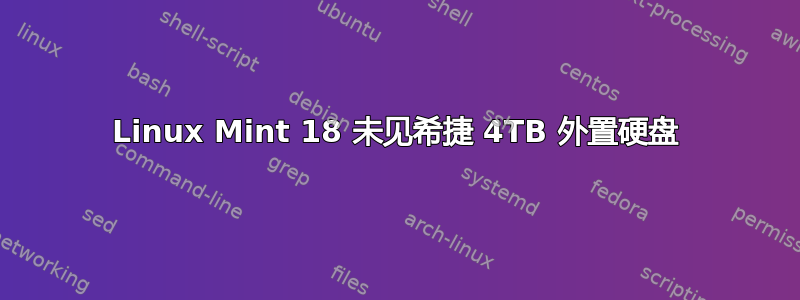
我刚刚从 Seagate 购买了 4TB 外置硬盘,并希望将其用作我的笔记本电脑 (Linux Mint 18) 的扩展。但是它不会自动安装。搜索了几个论坛后,我找不到解决方案。我尝试过在终端中寻址 HD,但是
$ sudo parted -l
Model: ATA SAMSUNG MZNLN256 (scsi)
Disk /dev/sda: 256GB
Sector size (logical/physical): 512B/512B
Partition Table: msdos
Disk Flags:
Number Start End Size Type File system Flags
1 1049kB 25,0GB 25,0GB primary ext4 boot
2 25,0GB 256GB 231GB extended
5 25,0GB 246GB 221GB logical ext4
6 246GB 256GB 10,1GB logical linux-swap(v1)
不显示高清。
$ lsusb
Bus 002 Device 004: ID 0bc2:231a Seagate RSS LLC
Bus 002 Device 001: ID 1d6b:0003 Linux Foundation 3.0 root hub
Bus 001 Device 006: ID 138a:0090 Validity Sensors, Inc.
Bus 001 Device 005: ID 5986:0706 Acer, Inc
Bus 001 Device 004: ID 8087:0a2b Intel Corp.
Bus 001 Device 003: ID 058f:9540 Alcor Micro Corp. AU9540 Smartcard Reader
Bus 001 Device 002: ID 24ae:2010
Bus 001 Device 001: ID 1d6b:0002 Linux Foundation 2.0 root hub
断开连接后,重新连接并运行:
$ dmesg | tail
[23864.763687] sd 4:0:0:0: [sdb] Attached SCSI disk
[23877.666931] usb 2-1: new SuperSpeed USB device number 5 using xhci_hcd
[23877.688749] usb 2-1: New USB device found, idVendor=0bc2, idProduct=231a
[23877.688763] usb 2-1: New USB device strings: Mfr=1, Product=2, SerialNumber=3
[23877.688771] usb 2-1: Product: Expansion
[23877.688777] usb 2-1: Manufacturer: Seagate
[23877.688782] usb 2-1: SerialNumber: NA8GVXYS
[23877.696566] scsi host5: uas
[23877.697684] scsi 5:0:0:0: Direct-Access Seagate Expansion 0707 PQ: 0 ANSI: 6
[23877.699718] sd 5:0:0:0: Attached scsi generic sg1 type 0
和
$ sudo gnome-disks
只显示型号Seagate Expansion (0707)信息、序列号和设备/dev/sdc。
$ sudo mount /dev/sdc /media/disk4TB
告诉我它不是有效的块设备。
有人建议如何继续使其在 Linux Mint18 上可用吗?
答案1
如果您仍然遇到问题,请尝试:
# modprobe uas
我对看起来相同的驱动器也有类似的问题。您可以将 uas 添加到 /etc/modules 以自动加载它:
# cat /etc/modules
# /etc/modules: kernel modules to load at boot time.
#
# This file contains the names of kernel modules that should be loaded
# at boot time, one per line. Lines beginning with "#" are ignored.
uas


