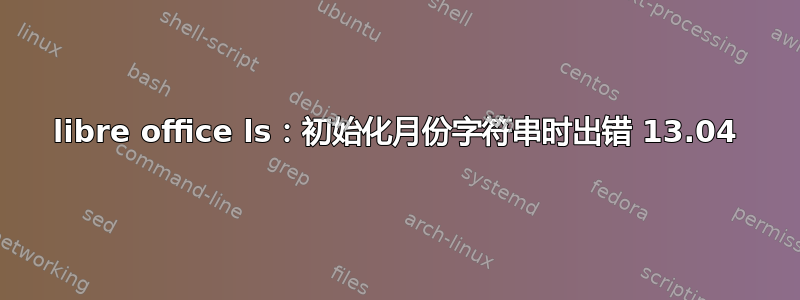
我正在尝试启动 libre office writer,但它什么也没做。我以 root 身份从终端启动它,它显示了以下内容:
ls: 初始化月份字符串时出错 /usr/bin/libreoffice: 49: cd: 无法 cd 到 lrwxrwxrwx 1 root root 34 �../lib/libreoffice/program /usr/bin/libreoffice: 156: exec: /usr/bin/oosplash: 未找到
有没有已知的解决方法,因为我的好朋友谷歌无法提供帮助,而且我在这个论坛上也找不到答案。
泰哥们
答案1
丑陋的黑客:以 root 身份编辑启动脚本,例如:nano /usr/bin/libreoffice
搜索标有“# resolve installation directory”的部分。在那里你会发现一行带有 ls 命令的行,为 ls 添加“--time-style=iso”选项。修复后的行应如下所示:
sd_res=ls --time-style=iso -l "$sd_basename" | sed "s/.*$sd_basename -> //g"
您可能需要修复不止这个 ls 调用。这是一个临时修复,因为新版本的 libreoffice 将覆盖 statup 脚本,因此如果问题仍然存在,您必须再次执行此操作。您还可以检查,如果您在终端中输入“ls -l”并且没有错误消息,则问题已解决。


