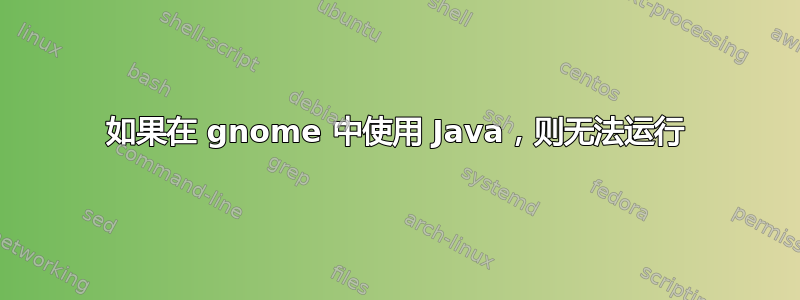
当我尝试从 gnome 中的终端安装某些东西(使用 InstallAnywhere)时,我得到了如下信息:
Preparing to install...
Extracting the JRE from the installer archive...
Unpacking the JRE...
Extracting the installation resources from the installer archive...
Configuring the installer for this system's environment...
No Java virtual machine could be found from your PATH
environment variable. You must install a VM prior to
running this program.
解决方法是在开始安装之前localhost通过连接ssh或切换到控制台。ctrl+alt+f[x]
从命令行调用java或whereis java显示正确的路径。
答案1
您可以在脚本中设置和导出 PATH 和其他环境变量~/.xprofile,并使 Java 对 X 会话可见。之后您应该重新登录 X 服务器。
export PATH="$PATH:/path_to_jre/bin"
您也可以通过修改来获得相同的结果/etc/environment。之后您应该重新启动。
PATH="...:/path_to_jre/bin"
使用 env 命令检查您的 PATH 变量。
env | grep PATH


