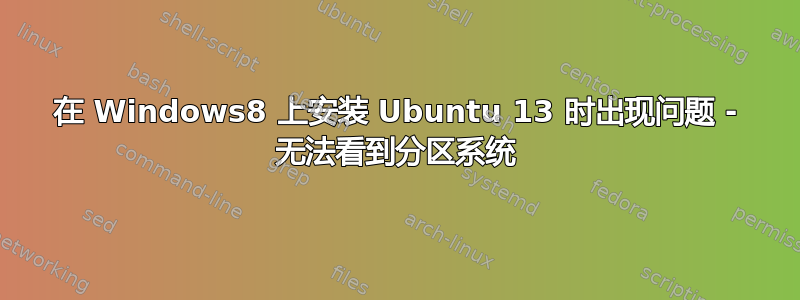
一段时间以来,我一直遇到一个问题,导致我无法安装 Ubuntu(最终无法安装)。我于 2012 年底购买了一台华硕笔记本电脑,预装了 Windows 7。我将其升级到 Windows 8(因为价格低廉),现在,从 USB 启动 Ubuntu(13.04 64 位)后,安装程序无法看到我的 Windows 安装 - 它只显示它,因为它是可用/未分配的空间(但事实并非如此)。我尝试使用 gParted 来确定问题所在,但 GPT 分区系统出现错误。然后我运行了 fdisk,然后运行了 gdisk 来查看它看起来怎么样,但不敢继续(现在没有机会备份我的数据)。使用 fdisk 我得到了
WARNING: GPT (GUID Partition Table) detected on '/dev/sda'!
The util fdisk doesn't support GPT. Use GNU Parted.
Disk /dev/sda: 750.2 GB, 750156374016 bytes
255 heads, 63 sectors/track, 91201 cylinders, total 1465149168 sectors
Units = sectors of 1 * 512 = 512 bytes
Sector size (logical/physical): 512 bytes / 4096 bytes
I/O size (minimum/optimal): 4096 bytes / 4096 bytes
Disk identifier: 0xbfb81289
Device Boot Start End Blocks Id System
/dev/sda1 * 2048 718847 358400 7 HPFS/NTFS/exFAT
/dev/sda2 718848 251660287 125470720 7 HPFS/NTFS/exFAT
/dev/sda3 251660288 1255428095 501883904 7 HPFS/NTFS/exFAT
Disk /dev/sdb: 1029 MB, 1029701632 bytes
19 heads, 50 sectors/track, 2116 cylinders, total 2011136 sectors
Units = sectors of 1 * 512 = 512 bytes
Sector size (logical/physical): 512 bytes / 512 bytes
I/O size (minimum/optimal): 512 bytes / 512 bytes
Disk identifier: 0xc1550fc5
Device Boot Start End Blocks Id System
/dev/sdb1 * 1520 2011135 1004808 c W95 FAT32 (LBA)
然后从 gdisk 我得到:
ubuntu@ubuntu:~$ sudo gdisk -l /dev/sda
GPT fdisk (gdisk) version 0.8.5
Partition table scan:
MBR: MBR only
BSD: not present
APM: not present
GPT: present
Found valid MBR and GPT. Which do you want to use?
1 - MBR
2 - GPT
3 - Create blank GPT
Your answer:
使用 1 我得到:
Your answer: 1
Disk /dev/sda: 1465149168 sectors, 698.6 GiB
Logical sector size: 512 bytes
Disk identifier (GUID): 278A81DE-39C9-489D-BA00-947F39BE2D0E
Partition table holds up to 128 entries
First usable sector is 34, last usable sector is 1465149134
Partitions will be aligned on 2048-sector boundaries
Total free space is 209723053 sectors (100.0 GiB)
Number Start (sector) End (sector) Size Code Name
1 2048 718847 350.0 MiB 0700 Microsoft basic data
2 718848 251660287 119.7 GiB 0700 Microsoft basic data
3 251660288 1255428095 478.6 GiB 0700 Microsoft basic data
还有 2 :
Your answer: 2
Using GPT and creating fresh protective MBR.
Disk /dev/sda: 1465149168 sectors, 698.6 GiB
Logical sector size: 512 bytes
Disk identifier (GUID): 91B5A850-8718-4D8C-AA48-4DA569E5BEAE
Partition table holds up to 128 entries
First usable sector is 34, last usable sector is 1465149134
Partitions will be aligned on 2048-sector boundaries
Total free space is 1465149101 sectors (698.6 GiB)
Number Start (sector) End (sector) Size Code Name
有任何线索或想法可以解决这个问题吗?提前谢谢您
PS:抱歉,帖子太长了……
答案1
您有一个 MBR 分区表,但似乎还有一些剩余的 GPT 数据。我猜您安装了基于 EFI 的 Windows 7,但在安装 Windows 8 时,您将其清除并以 BIOS 模式安装。众所周知,Windows 的分区工具在将磁盘转换为 MBR 模式时会不完全擦除 GPT 数据,因此这似乎是合理的。
幸运的是,解决方案很简单:使用修复零件在磁盘上。如果我没记错的话,这个程序是gdiskUbuntu 软件包的一部分;或者您可以单独下载它,如 FixParts 页面上所述。当您启动它时,FixParts 会抱怨杂散的 GPT 数据并建议将其删除。告诉它这样做,然后通过q在主菜单中键入退出 FixParts。当您启动 Ubuntu 安装程序时,问题应该会消失。
接下来需要注意的是:确保 Ubuntu 安装程序已在BIOS 模式。如果您以 EFI 模式启动它,它可能会尝试以这种方式安装,结果将无法启动。通过进入 shell 并查找名为 的目录来检查模式/sys/firmware/efi。如果该目录存在,则您已在 EFI 模式下启动,并且应该调整启动设置以强制 BIOS 模式启动。如果目录/sys/firmware/efi不存在,则您可能已在 BIOS 模式下启动,它应该可以正常工作。


