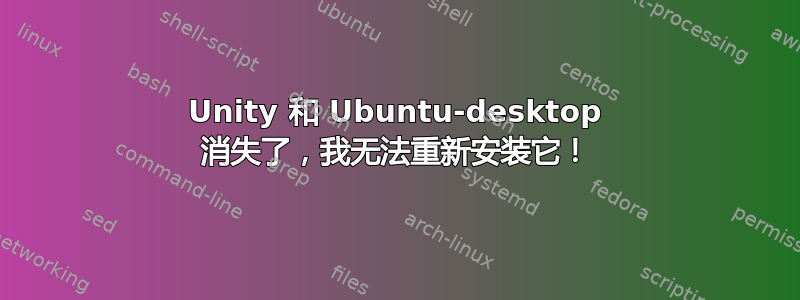
我正在运行 Ubuntu 13.04。运行正常升级后,Unity 消失了(登录后,我看到了桌面,但没有启动和状态栏,没有破折号等)。
如果我尝试重新安装 ubuntu-desktop,我会得到未满足的依赖项:
vmalep@x220t:/mnt/sda2/home/vmalep$ sudo apt-get install
ubuntu-desktop Reading package lists... Done
Building dependency tree
Reading state information... Done
Some packages could not be installed. This may mean that you have requested an impossible situation or if you are using the unstable distribution that some required packages have not yet been created or been moved out of Incoming.
The following information may help to resolve the situation:
The following packages have unmet dependencies.
ubuntu-desktop : Depends: unity but it is not going to be installed
E: Unable to correct problems, you have held broken packages.
Unity 的说法更明确一些:
vmalep@x220t:/mnt/sda2/home/vmalep$ sudo apt-get install unity
Reading package lists... Done
Building dependency tree
Reading state information... Done
Some packages could not be installed. This may mean that you have requested an impossible situation or if you are using the unstable distribution that some required packages have not yet been created or been moved out of Incoming.
The following information may help to resolve the situation:
The following packages have unmet dependencies.
unity : Depends: libunity-core-6.0-5 (= 7.0.0daily13.04.18~13.04-0ubuntu1) but it is not going to be installed
Depends: unity-common (= 7.0.0daily13.04.18~13.04-0ubuntu1) but 7.0.0daily13.05.16ubuntu.unity.experimental.certified-0ubuntu1 is to be installed
Recommends: gnome-control-center-unity but it is not going to be installed
Recommends: unity-lens-friends but it is not going to be installed
Recommends: unity-lens-shopping but it is not going to be installed
Recommends: indicator-bluetooth but it is not going to be installed
E: Unable to correct problems, you have held broken packages.
答案1
尝试以下命令:
sudo apt-get install --reinstall ubuntu-desktop
sudo apt-get build-dep ubuntu-desktop
这应该重新安装 Ubuntu 桌面并构建依赖项。
希望这可以帮助。
答案2
要安装 unity,首先必须使用 sypnatic 包管理器逐个安装所有推荐。在 sypnatic 包管理器中搜索 gnome-control-center-unity、unity-lens-friends 和所有其他推荐。安装完所有推荐后,尝试像以前一样安装 unity,然后 unity 就会安装。
答案3
输出显示你拥有比 Unity 所依赖的包更新的包:
unity : Depends: libunity-core-6.0-5 (= 7.0.0daily13.04.18~13.04-0ubuntu1)
这很可能是由 ppa 引起的。请检查您添加的最新 ppa,然后使用 ppa-purge 将其删除。


