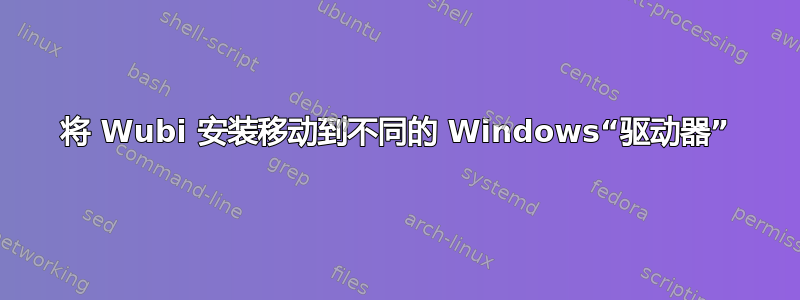
我想将我的 wubi 安装从驱动器移至E:asC:以便有一个可用的备份位置,该位置不在我将迁移到常规安装的驱动器上。(我想将驱动器设为E:Linux 分区。)
我读 将 ubuntu 文件夹从 C: 移动到 D: 驱动器,如何更正 UUID 条目 和如何将 Wubi 安装转换为常规安装?以便下次迁移。
然后,我试图找出我的 grub.cfg 文件在哪里。我找到的唯一东西是一个空的 grub 目录,然后执行以下操作。进入 Windows,将 Ubuntu 文件夹重命名为 Ubuntu-test,然后尝试重新启动进入 Ubuntu。我得到的是带有 的错误消息File: \ubuntu\winboot\wubildr.mbr。status: 0xc000000f我再次重新启动并返回 Windows,将文件夹重命名为 Ubuntu。返回到相同的 Ubuntu,其中包含我的所有设置和配置。
在执行上述重命名和取消重命名之前,我还将所有文件和文件夹复制E:\ubuntu到了C:\ubuntu。所以问题是:要将其移动到,需要做什么C:?
答案1
在 XP 上它运行C:\wubildr.mbr。在 Windows Vista/7/8 上它\ubuntu\winboot\wubildr.mbr在您安装的驱动器上运行。因此将 Ubuntu 文件夹移动到不同的分区会显示一条wubildr.mbr is missing or corrupt消息,如您所见。
您只需编辑BCD 商店直接进入命令提示符(CMD.exe,确保选择Run as administrator),然后更改 Ubuntu 条目:
bcdedit /set {uuid} device partition=C:
(您必须弄清楚是什么uuid,首先运行bcdedit并复制显示的五笔条目。例如
C:\Windows\system32>bcdedit
Windows Boot Manager
--------------------
identifier {bootmgr}
device partition=\Device\HarddiskVolume2
description Windows Boot Manager
locale en-US
inherit {globalsettings}
default {current}
resumeobject {1476af5e-e5bc-11de-b180-0024543ae029}
displayorder {current}
{1476af63-e5bc-11de-b180-0024543ae029}
toolsdisplayorder {memdiag}
timeout 10
Windows Boot Loader
-------------------
identifier {current}
device partition=C:
path \windows\system32\winload.exe
description Windows 7
locale en-US
inherit {bootloadersettings}
recoverysequence {1476af60-e5bc-11de-b180-0024543ae029}
recoveryenabled Yes
osdevice partition=C:
systemroot \windows
resumeobject {1476af5e-e5bc-11de-b180-0024543ae029}
nx OptIn
Real-mode Boot Sector
---------------------
identifier {1476af63-e5bc-11de-b180-0024543ae029}
device partition=D:
path \ubuntu\winboot\wubildr.mbr
description Ubuntu
C:\windows\system32>bcdedit /set {1476af63-e5bc-11de-b180-0024543ae029} device partition=C:
任何 BCD 更改都必须在运行 Windows 或启动到 Windows 修复提示时进行。


