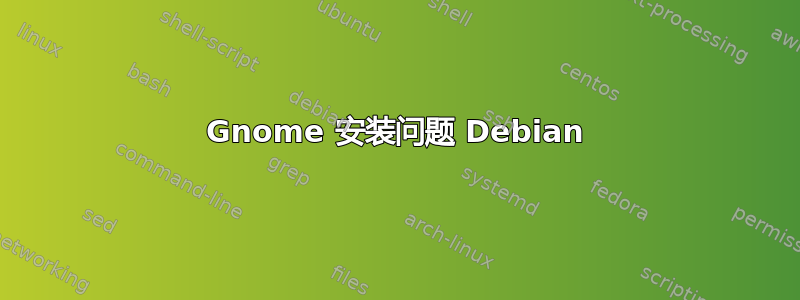
通过命令
sudo apt-get install gnome-core -f
我有
The following packages have unmet dependencies:
gnome-core : Depends: nautilus (>= 3.22) but it is not going to be installed
Depends: gnome-sushi (>= 3.20) but it is not going to be installed
E: Unable to correct problems, you have held broken packages.
所以我尝试了:
sudo apt-get install nautilus -f
我有:
The following packages have unmet dependencies:
nautilus : Depends: libnautilus-extension1a (= 3.22.3-1) but it is not going to be installed
Recommends: gnome-sushi but it is not going to be installed
E: Unable to correct problems, you have held broken packages.
我尝试后:
sudo apt-get install gnome-sush -f
我有:
The following packages have unmet dependencies:
gnome-sushi : Depends: nautilus (>= 3.2) but it is not going to be installed
E: Unable to correct problems, you have held broken packages.
最后我尝试了:
sudo apt-get install libnautilus-extension1a -f
我得到了:
libnautilus-extension1a is already the newest version (1:3.14.2-0ubuntu9).
我也尝试使用(须藤丢失了,因为我是root):
apt-get clean && apt-get update && apt-get upgrade -y && apt-get dist-upgrade -y
源列表
德布http://http.kali.org/kalikali-rolling 主要贡献非免费
德布http://security.debian.org/debian-security喘息/更新主要
操作系统
4.9.0-kali4-amd64 #1 SMP Debian 4.9.25-1kali1 (2017-05-04) x86_64 GNU/Linux
答案1
你持有破损的软件包是因为你有一个混合的sources.list:debian wheezy、ubuntu trusty、precise和kalirolling
编辑您的sources.list,仅保留以下行:
deb http://http.kali.org/kali kali-rolling main contrib non-free
更新你的包
apt-get update
apt-get upgrade
apt-get dist-upgrade
apt-get -f install
然后安装 gnome 桌面:
apt-get install gnome-core kali-defaults kali-root-login desktop-base
答案2
您没有使用 Debian,但是卡利语。然后,由于某种原因,你有这个包libnautilus-extension1a 1:3.14.2-0ubuntu9.1来自 Ubuntu Vivid,而 Kali-rolling(和 Stretch)则拥有3.22.3-1.
你可以使用
sudo dpkg --remove --force-remove-reinstreq --force-hold libnautilus-extension1a
将其删除。从man dpkg:
抓住标记为保留的包不会由 dpkg 处理,除非使用 option 强制这样做
--force-hold。需要重新安置标记为 reinst-required 的软件包已损坏,需要重新安装。除非使用选项强制删除,否则无法删除这些软件包
--force-remove-reinstreq。
然后您可以sudo apt-get update尝试从正常的 apt 源重新安装。


