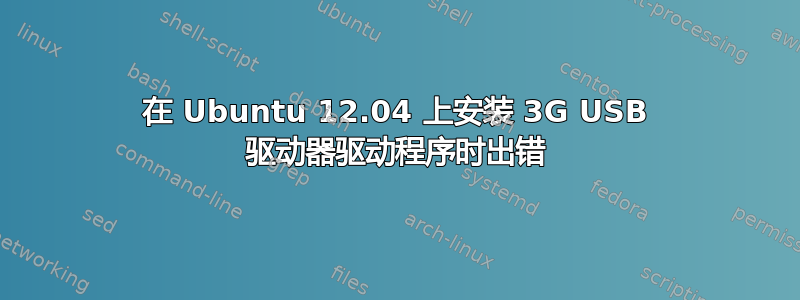
我收到以下错误。我是 Ubuntu 新手。我该如何解决?
> install.sh: 187: [: true: unexpected operator
udevadm is exist!
******Begin to /opt/TATA_DOCOMO_3G/driver
this is linux driver installtion
make -C /lib/modules/3.2.0-45-generic-pae/build M=/tmp/ONDA_driver_install_V3.1.2 modules
make[1]: Entering directory `/usr/src/linux-headers-3.2.0-45-generic-pae'
CC [M] /tmp/ONDA_driver_install_V3.1.2/onda.o
/tmp/ONDA_driver_install_V3.1.2/onda.c:18427:22: fatal error: usb-wwan.h: No such file or directory
compilation terminated.
make[2]: *** [/tmp/ONDA_driver_install_V3.1.2/onda.o] Error 1
make[1]: *** [_module_/tmp/ONDA_driver_install_V3.1.2] Error 2
make[1]: Leaving directory `/usr/src/linux-headers-3.2.0-45-generic-pae'
make: *** [modules] Error 2
this is customized kernel ,kernel version is: 3.2.0-45-generic-pae
enter customize_driver_install function
cp: cannot stat `onda.ko': No such file or directory
FATAL: Module onda not found.
disselfirefox.pp driver_install.run nm.pp readme_onda.txt se End to /opt/TATA_DOCOMO_3G/driver
install.sh: 426: [: true: unexpected operator
install completed!!!
....After setup, you will find the TATA DOCOMO 3G in "Applications->Internet->TATA DOCOMO 3G". Click the TATA DOCOMO 3G and the application will run
install.sh: 434: read: Illegal option -n
./TATA_DOCOMO_3G: error while loading shared libraries: libqt-mt.so.3: cannot open shared object file: No such file or directory
答案1
我认为您实际上不需要安装驱动程序。大多数驱动程序都预装在内核中。尝试在屏幕顶部的网络图标中查找“新移动宽带连接”条目。调制解调器打开几秒钟后,它就会出现。我可以在这里使用我的 Reliance 3G 加密狗(它是 ZTE MF668A),而无需安装任何驱动程序……所以我认为您甚至不需要它们。


