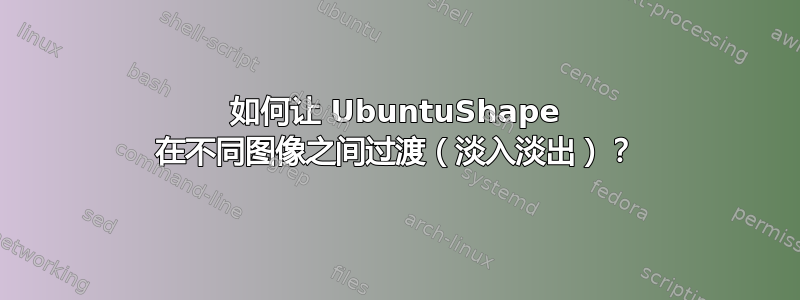
我有一些使用 UI 工具包的 QML 代码。单击图像时,它会在两个不同的徽标之间切换。我尝试使用动画进行过渡,但不起作用;持续时间过后,图像会突然改变。这不是由于网络延迟,因为如果您用本地 URL 替换图像,您会得到相同的行为。
在网上搜索后,我偶然发现了这个问题这表明使用两个不同的Image元素并修改不透明度以获得此效果。这适用于普通的Images,但不适用于内部,UbuntuShape因为圆角等。(您可能建议我重新分配image属性,但这也不起作用,这是这个错误)。
我可以用这种简单的方法做到这一点吗UbuntuShape?如果不行,我怎样才能在不改变外观的情况下达到同样的效果?
import QtQuick 2.0
import Ubuntu.Components 0.1
MainView {
width: units.gu(100)
height: units.gu(75)
Page {
title: "Erm"
UbuntuShape {
id: shape
anchors.fill: parent
anchors.margins: units.gu (10)
state: "ubuntu"
image : Image {
id : img
fillMode: Image.PreserveAspectCrop
}
MouseArea {
anchors.fill: parent
onClicked: {
if (shape.state == "ubuntu")
shape.state = "canonical"
else
shape.state = "ubuntu"
}
}
states: [
State {
name: "canonical"
PropertyChanges {
target: img
source: "http://design.ubuntu.com/wp-content/uploads/canonical-logo1.png"
}
},
State {
name: "ubuntu"
PropertyChanges {
target: img
source: "http://design.ubuntu.com/wp-content/uploads/ubuntu-logo14.png"
}
}
]
transitions: Transition {
PropertyAnimation {
target: shape
property: "opacity"
easing.type: Easing.InOutQuad
from: 0
to: 1
duration: 1000
}
}
}
}
}
编辑:更新了正在使用的过渡。我知道我对过渡的理解有点不稳定,所以我的问题可能只是这里的一些错误。
编辑2:让它真正动起来,这是一个进步。但这并不正确;图像更新,不透明度逐渐减弱。我希望它在图像之间淡入淡出。我开始想我不想使用状态。
答案1
我已经很好地解决了这个问题,足以满足我的目的。解决方案是使用两个UbuntuImage。我把它做成了一个可重复使用的组件:
import QtQuick 2.0
import Ubuntu.Components 0.1
Item {
id: root
state: "ubuntu"
property alias source : img.source
property alias alt_source : img2.source
/* Signals to connect through. See onCompleted of mouseArea for an example */
signal clicked
function swapImage() {
state = state == "one" ? "two" : "one"
}
MouseArea {
id: mouseArea
anchors.fill: parent
Component.onCompleted: {
mouseArea.clicked.connect(root.clicked)
}
}
UbuntuShape {
id: shape
anchors.fill: parent
image: Image {
id: img
fillMode: Image.PreserveAspectCrop
}
}
UbuntuShape {
id: shape2
anchors.fill: shape
opacity: 0
image: Image {
id: img2
fillMode: Image.PreserveAspectCrop
}
}
states: [
State {
name: "one"
PropertyChanges {
target: shape2
opacity: 1
}
PropertyChanges {
target: shape
opacity: 0
}
},
State {
name: "two"
PropertyChanges {
target: shape
opacity: 1
}
PropertyChanges {
target: shape2
opacity: 0
}
}
]
transitions: Transition {
NumberAnimation {
properties: "opacity"
duration: 1000
easing.type: Easing.InOutQuad
}
}
}
我将其放入一个名为的文件中UbuntuShape.qml,然后从另一个文件中使用它,如下所示
import QtQuick 2.0
import Ubuntu.Components 0.1
MainView {
width: units.gu(100)
height: units.gu(75)
Page {
title : "Erm"
UbuntuSwappableImage {
anchors.fill: parent
anchors.margins: units.gu(10)
source: "http://design.ubuntu.com/wp-content/uploads/ubuntu-logo14.png"
alt_source: "http://design.ubuntu.com/wp-content/uploads/canonical-logo1.png"
onClicked: swapImage()
}
}
}
我想它应该为调用者提供更多的钩子来改变东西,但就目前而言它对我来说已经足够好了™。


