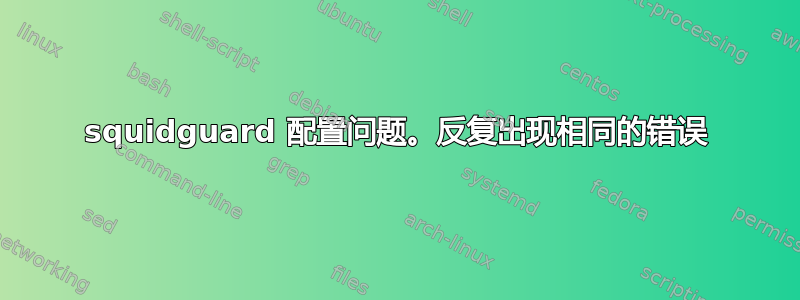
好吧,我前几天安装了 Squid3,然后安装了 Quintolabs,但我发现这个程序squidguard看起来更容易使用和配置,而且它看起来可以作为更适合我需要的网络过滤器。
我安装 squidguard 似乎没有问题,我正在关注本教程。我现在正处于刚刚安装完黑名单的部分,现在我正尝试使用stderr命令对 squidguard 进行测试运行,并输出squidGuard -d到(我是 Linux 的新手,对任何命令、文件系统或 Windows 上用了这么久的东西都不太熟悉)。这是终端中显示的内容,其中包括错误:
administrator@LinuxWebFilter:~$ squidGuard -d
squidGuard: error while loading shared libraries: libdb-4.8.so: cannot open shared object file: No such file or directory
我不知道该怎么做或如何解决这个问题。有人能帮忙吗?
答案1
尝试一下sudo apt-get install libdb4.8。或者也许db4.8-util已经libdb4.8过时了。
一般来说,您可以尝试使用 查找文件apt-file search FILENAME。
$ apt-file search libdb-4.8.so
libdb4.8: /usr/lib/x86_64-linux-gnu/libdb-4.8.so
这是我的系统中的结果,在您的系统中可能会有所不同。
答案2
编辑/etc/profile
并添加
export LD_LIBRARY_PATH=/home/<yourusername>/db4.8.30/build_unix//.libs:$LD_LIBRARY_PATH


