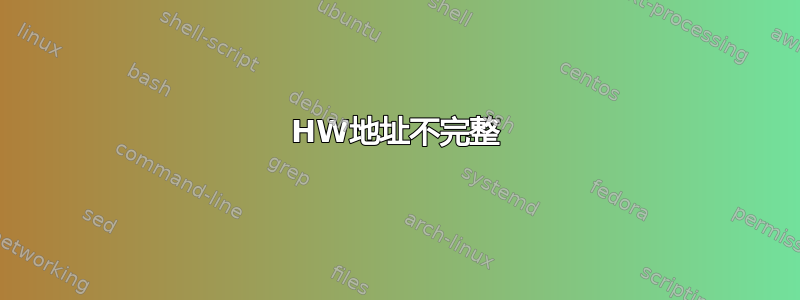
我无法在 Ubuntu 16.04 的新桌面上连接到互联网
jh@jh-System-Product-Name:~$ mii-tool
SIOCGMIIPHY on 'eth0' failed: Operation not permitted
SIOCGMIIPHY on 'eth1' failed: Operation not permitted
SIOCGMIIPHY on 'eth2' failed: Operation not permitted
SIOCGMIIPHY on 'eth3' failed: Operation not permitted
SIOCGMIIPHY on 'eth4' failed: Operation not permitted
SIOCGMIIPHY on 'eth5' failed: Operation not permitted
SIOCGMIIPHY on 'eth6' failed: Operation not permitted
SIOCGMIIPHY on 'eth7' failed: Operation not permitted
no MII interfaces found
这是什么意思?
我已经检查了驱动程序和路由表
route -n
Kernel IP routing table
Destination Gateway Genmask Flags Metric Ref Use Iface
0.0.0.0 10.129.32.1 0.0.0.0 UG 0 0 0 enp3s0
10.129.32.0 0.0.0.0 255.255.224.0 U 0 0 0 enp3s0
169.254.0.0 0.0.0.0 255.255.0.0 U 1000 0 0 enp3s0
jh@jh-System-Product-Name:~$ lspci -nnk | grep -i Net
03:00.0 Ethernet controller [0200]: Realtek Semiconductor Co., Ltd. RTL8111/8168/8411 PCI Express Gigabit Ethernet Controller [10ec:8168] (rev 15)
Subsystem: ASUSTeK Computer Inc. RTL8111/8168/8411 PCI Express Gigabit Ethernet Controller [1043:8677]
jh@jh-System-Product-Name:~$ lsmod | grep r8169
r8169 81920 0
mii 16384 1 r8169
遵循吉尔斯的建议
sudo mii-tool
[sudo] password for milenko:
no MII interfaces found
这意味着什么?我用 ethtool 得到了这个
sudo ethtool enp3s0
Settings for enp3s0:
Supported ports: [ TP MII ]
Supported link modes: 10baseT/Half 10baseT/Full
100baseT/Half 100baseT/Full
1000baseT/Half 1000baseT/Full
Supported pause frame use: No
Supports auto-negotiation: Yes
Advertised link modes: 10baseT/Half 10baseT/Full
100baseT/Half 100baseT/Full
1000baseT/Full
Advertised pause frame use: Symmetric Receive-only
Advertised auto-negotiation: Yes
Link partner advertised link modes: 10baseT/Half 10baseT/Full
100baseT/Half 100baseT/Full
1000baseT/Half 1000baseT/Full
Link partner advertised pause frame use: Symmetric Receive-only
Link partner advertised auto-negotiation: Yes
Speed: 1000Mb/s
Duplex: Full
Port: MII
PHYAD: 0
Transceiver: internal
Auto-negotiation: on
Supports Wake-on: pumbg
Wake-on: g
Current message level: 0x00000033 (51)
drv probe ifdown ifup
Link detected: yes
最后,ping,不,我无法连接到网关。
ping 10.129.32.1
PING 10.129.32.1 (10.129.32.1) 56(84) bytes of data.
From 10.129.45.123 icmp_seq=9 Destination Host Unreachable
From 10.129.45.123 icmp_seq=10 Destination Host Unreachable
两个 ip 邻居 arp -a 都没有响应。
arp -n
Address HWtype HWaddress Flags Mask Iface
10.129.32.1 (incomplete)
What should I do now?
答案1
正如它在手动的:
SIOCGMIIPHY 关于“eth?”失败:不允许操作
大多数内核限制对 root 的访问。
您需要mii-tool以 root 身份运行,例如使用sudo mii-tool.
一般来说,“不允许操作”表示权限问题,与文件权限无关。通常这意味着您需要成为 root。


