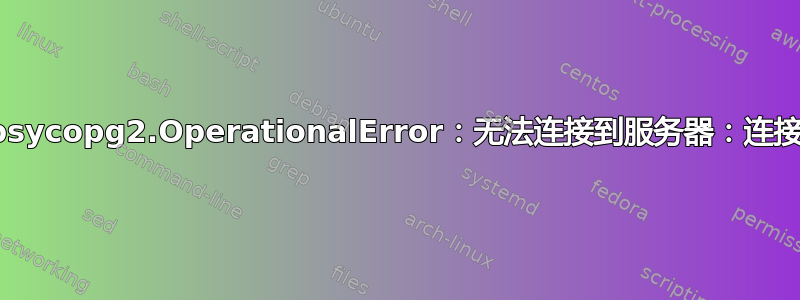
成功导入 ssh 密钥对后,引导程序会生成此错误。
谁能帮我?
connection_factory=connection_factory, async=async)
psycopg2.OperationalError: could not connect to server: Connection refused
Is the server running on host "localhost" (127.0.0.1) and accepting
TCP/IP connections on port 5432?
我努力了:
- 确保 PostgreSQL 已安装并正在运行:'sudo service postgresql start'
当我运行“sudo apt-get update”时出现此错误。
答案1
如果服务器正在运行但仍然收到错误,则必须将 Postgres 配置为接受来自其他 IP 的连接。为此,请找到该postgresql.conf文件。
查找listen_addresses属性并localhost用逗号分隔的 IP 选择替换,或者*接受来自任何 IP 的连接。
重新启动 postgresql 服务器。你应该没问题。:)
答案2
看起来 postgres 没有运行或者没有安装。
尝试:
sudo service postgresql start
答案3
运行之前,您必须检查是否已将文件放在正确的位置。例如。如果您正在使用 vagrant 和 virtual box,那么您必须将此文件保存在 vagrant 文件夹中。


