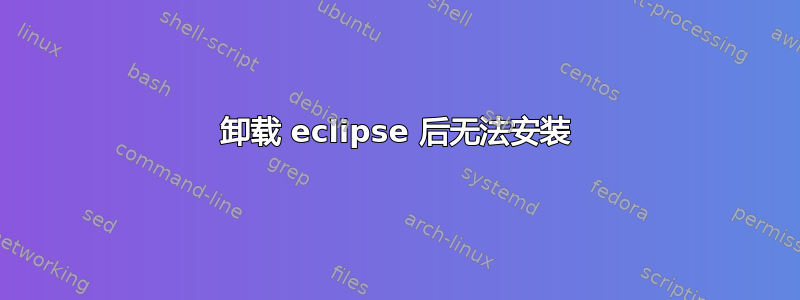
要删除 Eclipse,我使用了:
sudo apt-get autoremove eclipse
rm -r ~/.eclipse/
现在安装时我得到了这个:
anjali@anjali-ThinkPad-Edge-E430:~$ sudo apt-get install eclipse
[sudo] password for anjali:
Reading package lists... Done
Building dependency tree
Reading state information... Done
eclipse is already the newest version.
0 upgraded, 0 newly installed, 0 to remove and 608 not upgraded.
anjali@anjali-ThinkPad-Edge-E430:~$ eclipse
The program 'eclipse' is currently not installed. You can install it by typing:
sudo apt-get install eclipse-platform
答案1
The program 'eclipse' is currently not installed. You can install it by typing:
sudo apt-get install eclipse-platform
还有一件事,要卸载软件包,请使用:
sudo apt-get remove package_name或者
sudo apt-get purge package_nameman apt-get更多信息请参见:
autoremove is used to remove packages that were automatically installed to satisfy dependencies for other packages and are now no longer needed.
答案2
直接从 Eclipse 源安装不是更容易吗?您不需要再安装任何东西,只需下载 zip 并解压,Eclipse 就可以正常工作,我一直这样做,没有任何问题。只有 Java 是必需的,但我想你已经得到了它。


