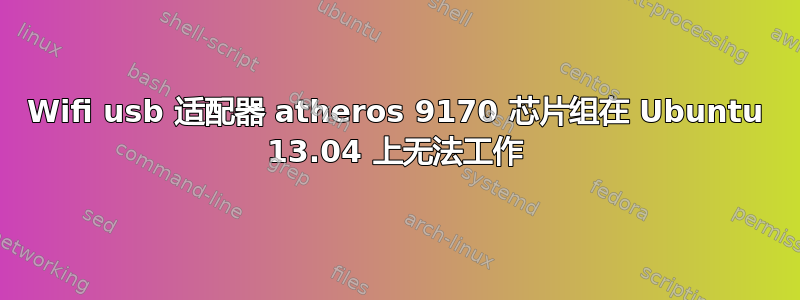
我是 Ubuntu 和 Linux 的新手。刚刚将操作系统从 Windows 7 更改为 Ubuntu。我正在使用 HP/Compaq 6910p 笔记本电脑。我的 Icidu 300N 802.11n 适配器停止工作。它包含一个 atheros AR9170 芯片组。
我已经阅读过这个论坛和其他论坛上的许多答案,但没有一个能给我确切的答案。
有人能给我一些好的建议吗?
lshw显示:
WARNING: you should run this program as super-user.
*-network
description: Ethernet interface
product: 82566MM Gigabit Network Connection
vendor: Intel Corporation
physical id: 19
bus info: pci@0000:00:19.0
logical name: eth0
version: 03
serial: 00:1b:38:eb:45:38
size: 1Gbit/s
capacity: 1Gbit/s
width: 32 bits
clock: 33MHz
capabilities: bus_master cap_list ethernet physical tp 10bt 10bt-fd 100bt 100bt-fd 1000bt-fd autonegotiation
configuration: autonegotiation=on broadcast=yes driver=e1000e driverversion=2.1.4-k duplex=full firmware=0.3-0 ip=192.168.0.122 latency=0 link=yes multicast=yes port=twisted pair speed=1Gbit/s
resources: irq:43 memory:e4620000-e463ffff memory:e4640000-e4640fff ioport:4060(size=32)
*-network DISABLED
description: Wireless interface
product: PRO/Wireless 4965 AG or AGN [Kedron] Network Connection
vendor: Intel Corporation
physical id: 0
bus info: pci@0000:10:00.0
logical name: wlan1
version: 61
serial: 00:1d:e0:67:f5:3b
width: 64 bits
clock: 33MHz
capabilities: bus_master cap_list ethernet physical wireless
configuration: broadcast=yes driver=iwl4965 driverversion=3.8.0-30-generic firmware=228.61.2.24 latency=0 link=no multicast=yes wireless=IEEE 802.11abgn
resources: irq:48 memory:e4000000-e4001fff
*-network DISABLED
description: Wireless interface
physical id: 1
bus info: usb@2:1
logical name: wlan0
serial: 6c:fd:b9:07:0e:c7
capabilities: ethernet physical wireless
configuration: broadcast=yes driver=carl9170 driverversion=3.8.0-30-generic firmware=1.9.6 link=no multicast=yes wireless=IEEE 802.11bgn
lsusb显示:
Bus 002 Device 002: ID 0cf3:1002 Atheros Communications, Inc. TP-Link TL-WN821N v2 802.11n [Atheros AR9170]
Bus 001 Device 001: ID 1d6b:0002 Linux Foundation 2.0 root hub
Bus 002 Device 001: ID 1d6b:0002 Linux Foundation 2.0 root hub
Bus 003 Device 001: ID 1d6b:0001 Linux Foundation 1.1 root hub
Bus 004 Device 001: ID 1d6b:0001 Linux Foundation 1.1 root hub
Bus 005 Device 001: ID 1d6b:0001 Linux Foundation 1.1 root hub
Bus 006 Device 001: ID 1d6b:0001 Linux Foundation 1.1 root hub
Bus 007 Device 001: ID 1d6b:0001 Linux Foundation 1.1 root hub
答案1
我非常怀疑无线开关或组合键有问题。请参见:
*-网络已禁用
我们将内部设备的驱动程序列入黑名单,然后重新打开无线:
sudo -i
echo "blacklist iwl4965" >> /etc/modprobe.d/blacklist.conf
exit
现在将开关转回启用无线,重新启动并告诉我们 USB 是否正常工作。


