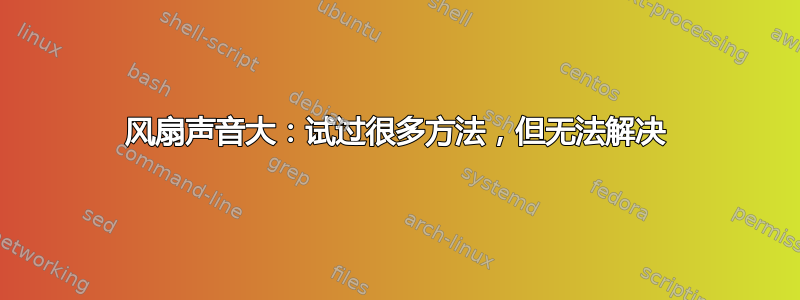
希望你能帮助我,相当令人沮丧......
我使用 Windows 7,风扇完全没有问题。在大学使用 Linux 后,我决定也在家里使用它。启动计算机时,风扇开始发出很大的声音,但随后几乎无声。这种情况不会发生,它一直很响。我很确定 CPU 风扇是我的问题。启动菜单中的设置没有任何帮助;它们对我的风扇没有影响。
硬件:
英特尔 i5-3570 LGA 1155
微星 Z77A-G43
我已经搜索了很多,并尝试使用 fancontrol。但是,正如您可能知道的,您需要先安装 lm-sensors 并配置 pwmconfig。
摘要-输出sensors-detect:
Driver `coretemp': * Chip `Intel digital thermal sensor' (confidence: 9)
Driver `lm78': * ISA bus, address 0x290
Chip `National Semiconductor LM78' (confidence: 6)
Driver `f71882fg': * ISA bus, address 0x295
Chip `Fintek F71869A Super IO Sensors' (confidence: 9)
To load everything that is needed, add this to /etc/modules:
----cut here---- Chip drivers coretemp f71882fg lm78
----cut here---- If you have some drivers built into your kernel, the list above will contain too many modules. Skip the appropriate ones!
Do you want to add these lines automatically to /etc/modules? (yes/NO)yes Successful!
Monitoring programs won't work until the needed modules are loaded. You may want to run 'service kmod start' to load them.
Unloading i2c-dev... OK Unloading i2c-i801... OK Unloading cpuid... OK
输出sensors:
acpitz-virtual-0 Adapter: Virtual device temp1: +27.8°C (crit
= +106.0°C) temp2: +29.8°C (crit = +106.0°C)
nouveau-pci-0100 Adapter: PCI adapter fan1: 4824 RPM temp1:
+42.0°C (high = +95.0°C, hyst = +3.0°C)
(crit = +105.0°C, hyst = +5.0°C)
(emerg = +135.0°C, hyst = +2.0°C)
coretemp-isa-0000 Adapter: ISA adapter Physical id 0: +36.0°C (high
= +85.0°C, crit = +105.0°C) Core 0: +28.0°C (high = +85.0°C, crit = +105.0°C) Core 1: +36.0°C (high = +85.0°C, crit =
+105.0°C) Core 2: +28.0°C (high = +85.0°C, crit = +105.0°C) Core 3: +32.0°C (high = +85.0°C, crit = +105.0°C)
pkg-temp-0-virtual-0 Adapter: Virtual device temp1: +35.0°C
现在,我写“但是”的原因......在安装了 fancontrol 之后,我这样做了sudo pwmconfig。
输出pwmconfig:
Found the following devices: hwmon0 is acpitz hwmon1 is nouveau hwmon2/device is coretemp hwmon3 is pkg-temp-0
Found the following PWM controls: hwmon1/pwm1 current value: 100
Giving the fans some time to reach full speed... Found the following fan sensors: hwmon1/fan1_input current speed: 4483 RPM
Warning!!! This program will stop your fans, one at a time, for approximately 5 seconds each!!! This may cause your processor temperature to rise!!! If you do not want to do this hit control-C now!!! Hit return to continue:
Testing pwm control hwmon1/pwm1 ... /usr/sbin/pwmconfig: line 226: echo: write error: Operation not permitted Manual control mode not supported, skipping. Testing is complete. Please verify that all fans have returned to their normal speed.
The fancontrol script can automatically respond to temperature changes of your system by changing fanspeeds. Do you want to set up its configuration file now (y)? y What should be the path to your fancontrol config file (/etc/fancontrol)?
Select fan output to configure, or other action: 1) Change INTERVAL 3) Save and quit 2) Just quit 4) Show configuration select (1-n):
最后一个菜单显示 1)、2)... 应该显示任何风扇,但是,正如您所见,它没有显示。
关于此的附加信息:它说“警告!!!该程序将一次停止一个风扇,每个风扇持续约5秒钟!!!”,但按下“Enter”后风扇并没有停止。
您知道如何控制我的噪音问题吗?
答案1
确保不是 GPU 风扇导致所有噪音。我有一块 EVGA 显卡,默认情况下风扇全速运转,只有加载了适当的驱动程序后才会安静下来。
如果是 GPU 风扇,那么控制它可能会比控制 CPU 风扇更容易。
祝你好运。


