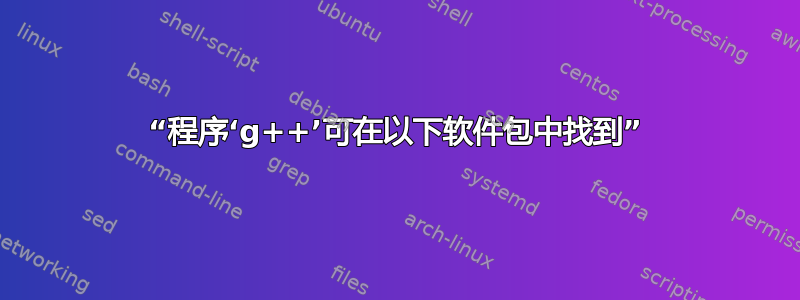
我安装了 g++ 4.6、4.7 和 4.8,但没有安装 g++ 本身。我使用的是 Ubuntu 12.04。如果我这样做:
g++ --version
它说:
The program 'g++' can be found in the following packages:
* g++
* pentium-builder
我尝试了以下方法:
sudo apt-get update
然后
sudo apt-get -f install
然后
sudo apt-get install g++
但检查 g++ 版本时仍然得到同样的结果。请帮忙?
执行apt-cache policy g++结果:
g++:
Installed: 4:4.6.3-1ubuntu5
Candidate: 4:4.6.3-1ubuntu5
Version table:
*** 4:4.6.3-1ubuntu5 0
500 http://gb.archive.ubuntu.com/ubuntu/ precise/main amd64 Packages
100 /var/lib/dpkg/status
答案1
该软件包g++是一个依赖于 的最新版本的元软件包g++。实际上它依赖于 g++-4.7:
apt-cache depends g++
g++
Depends: cpp
Depends: gcc
Depends: g++-4.7
Depends: gcc-4.7
Suggests: g++-multilib
Conflicts: g++:i386
您正在寻找的软件包/二进制文件g++-4.8是g++-4.7:
apt-cache policy g++-4.7
g++-4.7:
Installed: 4.7.3-1ubuntu1
Candidate: 4.7.3-1ubuntu1
Version table:
*** 4.7.3-1ubuntu1 0
500 http://archive.ubuntu.com/ubuntu/ raring/main amd64 Packages
100 /var/lib/dpkg/status
g++-4.8 在 raring 中不可用。要使用其中任何一个,您必须暗示它们:
$ type g++
g++ is /usr/bin/g++
$ ls -l /usr/bin/g++
lrwxrwxrwx 1 root root 7 abr 22 2013 /usr/bin/g++ -> g++-4.7
$ type g++-4.7
g++-4.7 is /usr/bin/g++-4.7
如果您已经安装了 g++-4.7,则需要声明您想要使用 g++-4.7。


