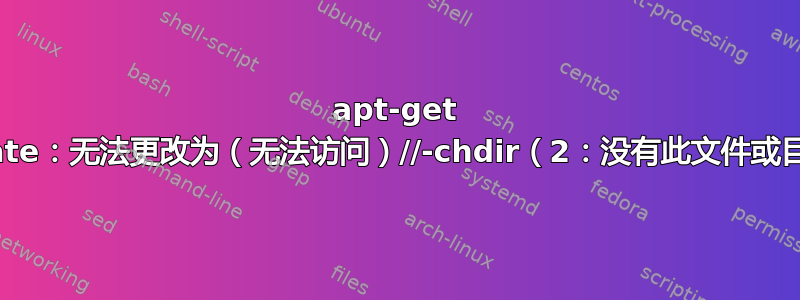
今天我尝试更新软件包列表,但遇到了奇怪的错误
$ sudo apt-get update
...
Ign http://archive.ubuntu.com saucy-security/universe Translation-en_US
Ign http://archive.ubuntu.com saucy-proposed/main Translation-en_US
Ign http://archive.ubuntu.com saucy-proposed/restricted Translation-en_US
Ign http://archive.ubuntu.com saucy-proposed/universe Translation-en_US
Fetched 496 kB in 38s (13.0 kB/s)
E: Unable to change to (unreachable)// - chdir (2: No such file or directory)
我现在应该改变什么?有什么改变吗/etc/apt/sources.list?
答案1
sudo apt-get update当我在主目录中运行时,每次使用加密的主目录时,我都会收到此错误消息。
如果我/先切换到 cd,错误就消失了。
(Ubuntu 服务器 13.10)
答案2
我今天也遇到过这种情况。这是因为我的当前目录是用 sshfs 挂载的。我不知道这种情况是否会发生在任何 FUSE 文件系统上,还是只发生在 sshfs 上,但解决办法是退出该目录。即:
cd
sudo apt-get update
答案3
重新安装libapt-pkg有帮助。
sudo apt-get install --reinstall libapt-pkg4.12
答案4
当我当前的目录是集群 fs 时遇到了同样的问题。https://pve.proxmox.com/wiki/Proxmox_Cluster_File_System_(pmxcfs) 将当前目录更改为具有不同文件系统的文件夹。例如 cd /


