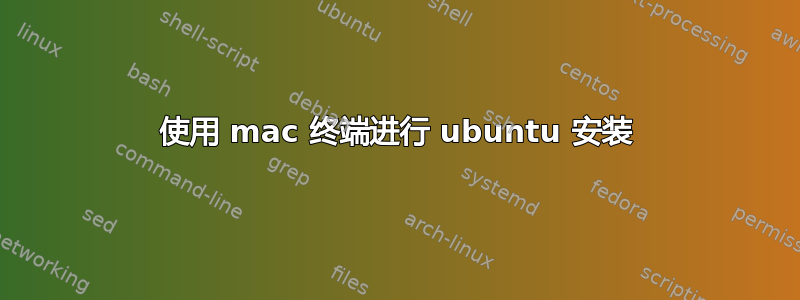
我正在尝试为 Ubuntu 和 Windows 7 创建双启动。目前我只有一台安装了 OS 10.7.5 的 MacBook,这意味着我必须使用终端来创建用于实时启动的 Ubuntu 启动 USB。根据我找到的一个网站,我需要执行以下操作:
hdiutil convert -format UDRW -o /Volumes/NO NAME.img /Users/Thijs/downloads/ubuntu-12.04.3-desktop-amd64.iso
但是这会返回错误:
hdiutil: convert: only a single input file can be specified
Usage: hdiutil convert -format <format> -o <outfile> [options] <image>
hdiutil convert -help
有人知道该如何解决吗?
答案1
尝试这个,
hdiutil convert -format UDRW -o /Volumes/"NO NAME.img" /Users/Thijs/downloads/ubuntu-12.04.3-desktop-amd64.iso
或者
hdiutil convert -format Rdxx -o /Volumes/"NO NAME.img" /Users/Thijs/downloads/ubuntu-12.04.3-desktop-amd64.iso
答案2
只需删除“~”并且不要尝试在同一文件夹中进行转换,使用 Rdxx 而不是 UDRW。
hdiutil convert -format Rdxx -o /Volumes/"NO NAME.img" /ubuntu-12.04.3-desktop-amd64.iso
希望它能够起作用。


