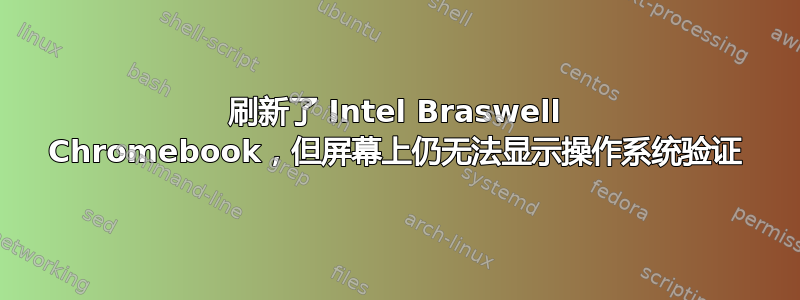
我已经使用闪存刷新了我的 Intel Braswell Chromebook RW_LEGACY,并安装了 Gallium。但每次重新启动时我都会看到屏幕OS verification off。
我可以用 绕过这个ctrl + l。但既然已经闪现了,为什么还要这么做呢?
答案1
这是因为需要刷新 UEFI Full ROM 或 BOOT_STUB
更多信息请点击这里:https://wiki.galliumos.org/固件
答案2
或者删除位图以仅显示developer mode warning并设置启动选项以在 2 秒(而不是 30 秒)后启动 Chrome 操作系统或旧版启动槽。


