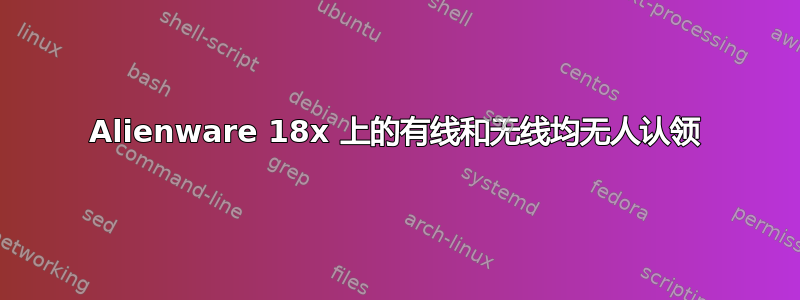
我刚刚拿到了新的 Alienware 18x,并在系统上安装了 Ubunt 12.04 (12.04.3)。但不幸的是,我的有线和无线都无法正常工作。我在这里发布了所有重要命令的输出;如果有人能帮助我,我将不胜感激。提前致谢。
lspci -nnk | grep -iEA3“(网络|无线|以太网)”
09:00.0 以太网控制器 [0200]: Atheros Communications Inc. 设备 [1969:e091] (rev 10) 子系统: Dell 设备 [1028:05ab] 0a:00.0 未分配的类 [ff00]: Realtek Semiconductor Co., Ltd. RTS5116 PCI Express 读卡器 [10ec:5209] (rev 01) 子系统: Dell 设备 [1028:05ab] 0b:00.0 网络控制器 [0280]: Broadcom Corporation 设备 [14e4:43b1] (rev 03) 子系统: AzureWave 设备 [1a3b:2b23]
是否配置
lo Link encap:Local Loopback
inet addr:127.0.0.1 Mask:255.0.0.0
inet6 addr: ::1/128 Scope:Host
UP LOOPBACK RUNNING MTU:65536 Metric:1
RX packets:304 errors:0 dropped:0 overruns:0 frame:0
TX packets:304 errors:0 dropped:0 overruns:0 carrier:0
collisions:0 txqueuelen:0
RX bytes:24144 (24.1 KB) TX bytes:24144 (24.1 KB)
sudo lshw -C 网络
*-网络未认领
description: Ethernet controller
product: Atheros Communications Inc.
vendor: Atheros Communications Inc.
physical id: 0
bus info: pci@0000:09:00.0
version: 10
width: 64 bits
clock: 33MHz
capabilities: pm pciexpress msi msix bus_master cap_list
configuration: latency=0
resources: memory:d3600000-d363ffff ioport:3000(size=128)
*-网络未认领
description: Network controller
product: Broadcom Corporation
vendor: Broadcom Corporation
physical id: 0
bus info: pci@0000:0b:00.0
version: 03
width: 64 bits
clock: 33MHz
capabilities: pm msi pciexpress bus_master cap_list
configuration: latency=0
resources: memory:d3400000-d3407fff memory:d3200000-d33fffff
rfkill 列出全部
没有输出
ifconfig eth0 启动
eth0:获取接口标志时出错:没有这样的设备
ifconfig wlan0 up wlan0:获取接口标志时出错:没有这样的设备
答案1
这两种设备都需要 12.04.3 中没有的驱动程序,因为 12.04.3 使用 3.8.0-xx 内核。我们可以将驱动程序以及所有依赖项以及依赖项的依赖项等下载到 USB 驱动器上,然后费了好大劲才安装好它们。
另一方面,至少您的以太网在 Ubuntu 13.10 中是可用的,并且有可用的连接,我们可以在很短的时间内下载并安装无线网络。我建议您安装 13.10。


