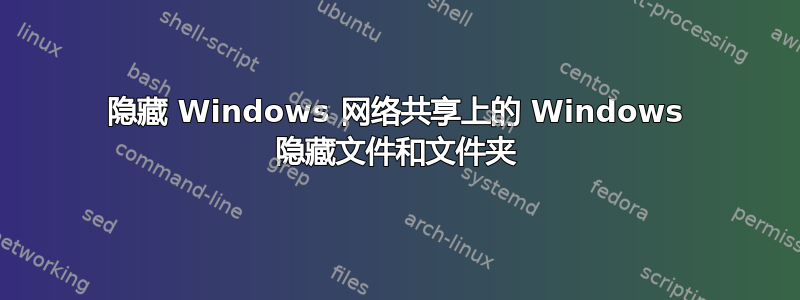
我有基于 Windows Server 2008 R2 的文件服务器,其中有一些共享文件,上面有隐藏文件。创建共享的 FS 是 NTFS。现在,我已使用 CIFS 在 ubuntu 中安装了这些共享,一切正常,只是我可以看到所有隐藏文件,这是意料之中的,但不是我想要的。有没有可能不在 ubuntu 中显示这些文件?
我找到了那个帖子:http://ubuntuforums.org/showthread.php?t=1882753&s=c2495b99639759e45b80953f131d3d97,说明如果安装 ntfs 分区,这是可能的。有没有可能使用 cifs 来实现这一点?也许使用 ntfs 安装网络共享;这样可行吗?
答案1
看samba.org/samba/docs/man/manpages-3/smb.conf.5.html
有多个标志/选项可以帮助通过 Samba 共享隐藏选定的文件:
# hide files start with a dot (.)
hide dot files = yes
# hide selected files. example files start with ($)
hide files = /$*/
# hide pipes, sockets, devices ...
hide special files = yes
# hide files with no read permissions
hide unreadable = yes
# hide files with no write permissions
hide unwriteable files = yes
在大多数发行版中,可以在 /etc/samba/smb.conf 找到该配置
作为新用户在终端中运行此命令(建议:进行备份):
sudo gedit /etc/samba/smb.conf
然后重启samba服务
sudo service samba restart
如果您想要全局共享选项,请在带有 ([]) 的部分之前插入这些行。否则,对于共享路径的特定选项,请将行放在所需部分下或创建新部分。示例:
[foo]
path = /home/bar
read only = yes
hide dot files = yes


