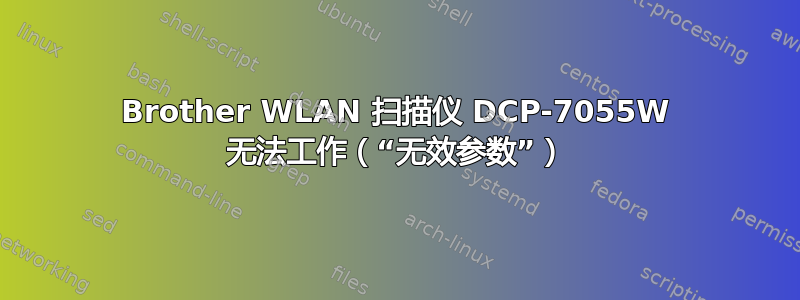
我无法通过 WLAN 让 Brother DCP-7055W 的扫描仪工作。我已经安装了 Brother 的官方驱动程序,打印机本身工作正常。
我已将扫描仪设置为使用静态 IP 地址 (192.168.002.150)。使用 Brother 的扫描仪,brsaneconfig4我按如下方式添加扫描仪(使用002而不是2以下这个提示):
brsaneconfig4 -a name=DCP-7055W model=DCP-7055W ip=192.168.002.150
扫描器 ping 操作正常:
$ brsaneconfig4 -p
test DCP-7055W
ping 192.168.002.150 -w 10
PING 192.168.002.150 (192.168.2.150) 56(84) bytes of data.
64 bytes from 192.168.2.150: icmp_req=1 ttl=255 time=9.21 ms
64 bytes from 192.168.2.150: icmp_req=2 ttl=255 time=5.67 ms
64 bytes from 192.168.2.150: icmp_req=3 ttl=255 time=6.01 ms
64 bytes from 192.168.2.150: icmp_req=4 ttl=255 time=3.33 ms
我还确保64 位驱动程序的问题已修复:
$ ls -l /usr/lib/sane/libsane-brother4*
lrwxrwxrwx 1 root root 35 Sep 25 07:18 /usr/lib/sane/libsane-brother4.so -> /usr/lib/sane/libsane-brother4.so.1
lrwxrwxrwx 1 root root 39 Sep 25 07:18 /usr/lib/sane/libsane-brother4.so.1 -> /usr/lib/sane/libsane-brother4.so.1.0.7
-rwxr-xr-x 1 root root 129376 Sep 25 07:18 /usr/lib/sane/libsane-brother4.so.1.0.7
我还根据以下规定修复了 UDEV 规则这个答案:
$ grep saned /lib/udev/rules.d/40-libsane.rules
ENV{DEVTYPE}=="usb_device", MODE="0664", OWNER="root", GROUP="saned"
但是,我实际上无法扫描:无论我尝试使用什么工具,都会出现以下错误:
$ scanimage -T
scanimage: open of device brother4:net1;dev0 failed: Invalid argument
无论是普通用户还是使用时都会发生这种情况sudo,因此这不应该是权限问题。
我错过了什么?
更新 1:现在有一些更详细的调试输出:
# SANE_DEBUG_BROTHER4=255 scanimage
[sanei_debug] Setting debug level of brother4 to 255.
[brother4] brother init
[brother4] brother version: 1000001
[brother4] starting bus scan
[brother4] scanning bus 005
[brother4] found dev 0483/2016
[brother4] found dev 1D6B/0001
[brother4] scanning bus 004
[brother4] found dev 1D6B/0001
[brother4] scanning bus 003
[brother4] found dev 1D6B/0001
[brother4] scanning bus 002
[brother4] found dev 1D6B/0001
[brother4] scanning bus 001
[brother4] found dev 18A5/0302
[brother4] found dev 1D6B/0002
scanimage: open of device brother4:net1;dev0 failed: Invalid argument
更新2:我现在也尝试通过 USB 使用扫描仪。我收到相同的错误(“无效参数”),但在扫描过程的稍后阶段:
# SANE_DEBUG_BROTHER4=255 scanimage -T
[sanei_debug] Setting debug level of brother4 to 255.
[brother4] brother init
[brother4] brother version: 1000001
[brother4] starting bus scan
[brother4] scanning bus 005
[brother4] found dev 0483/2016
[brother4] found dev 1D6B/0001
[brother4] scanning bus 004
[brother4] found dev 1D6B/0001
[brother4] scanning bus 003
[brother4] found dev 1D6B/0001
[brother4] scanning bus 002
[brother4] found dev 1D6B/0001
[brother4] scanning bus 001
[brother4] found dev 04F9/02CE
[brother4] found dev 1D6B/0002
scanimage: rounded value of br-x from 215.9 to 215.88
scanimage: rounded value of br-y from 355.6 to 355.567
scanimage: sane_start: Invalid argument
[brother4] cancel called...
ABrother 扫描仪常见问题解答提到这可能是由于扫描区域太小,但传递-x 100 -y 100给scanimage不会改变任何东西。我还尝试明确传递scanimage -h扫描仪返回的所有其他参数,但没有成功。
安装libsane-extras,如建议在这里没有改变任何东西。
继类似问题的故障排除,我已经跑了
# strace -o strace.out -f scanimage -T
输出的末尾有以下内容:
4019 ioctl(151, USBDEVFS_SUBMITURB or USBDEVFS_SUBMITURB32, 0xbfbfe0a8) = -1 ENOENT (No such file or directory)
4019 gettimeofday({1387487538, 170759}, NULL) = 0
4019 ioctl(151, USBDEVFS_SUBMITURB or USBDEVFS_SUBMITURB32, 0xbfbfe0a8) = -1 ENOENT (No such file or directory)
4019 gettimeofday({1387487538, 170926}, {4294967236, 0}) = 0
4019 gettimeofday({1387487538, 171013}, {4294967236, 0}) = 0
4019 gettimeofday({1387487538, 171104}, NULL) = 0
4019 ioctl(151, USBDEVFS_SUBMITURB or USBDEVFS_SUBMITURB32, 0xbfbfe068) = -1 ENOENT (No such file or directory)
4019 write(2, "scanimage: sane_start: Invalid a"..., 40) = 40
4019 ioctl(151, USBDEVFS_CONTROL or USBDEVFS_CONTROL32, 0xbfbfe2e0) = 5
4019 ioctl(151, USBDEVFS_RELEASEINTERFACE, 0xbfbfe304) = 0
4019 semop(1245186, {{0, 1, SEM_UNDO}}, 1) = 0
4019 semctl(1245186, 0, IPC_64|IPC_RMID, 0xbfbfe2b8) = 0
4019 close(151) = 0
4019 munmap(0xb755a000, 134532) = 0
4019 munmap(0xb7525000, 104424) = 0
4019 munmap(0xb751b000, 38084) = 0
4019 munmap(0xb74ef000, 176256) = 0
4019 exit_group(4) = ?
整个日志充满了ioctl引用USBDEFVS_SUBMITURB和获取的调用No such file or directory。但是,我对 Linux USB 内部机制了解不够,无法理解这一点。
更新 3:我的内核:
# uname -r
3.2.0-57-generic-pae
相关输出来自dmesg:
[10210.399432] usb 1-1: usbfs: interface 0 claimed by usblp while 'scanimage' sets config #1
[10210.399446] usb 1-1: usbfs: process 5347 (scanimage) did not claim interface 1 before use
[10211.428906] usb 1-1: usbfs: interface 0 claimed by usblp while 'scanimage' sets config #1
[10213.519554] usb 1-1: usbfs: interface 0 claimed by usblp while 'scanimage' sets config #1
[10213.519567] usb 1-1: usbfs: process 5352 (scanimage) did not claim interface 1 before use
[10214.549025] usb 1-1: usbfs: interface 0 claimed by usblp while 'scanimage' sets config #1
答案1
尝试下面的链接;
问题 :
-name=Scanner---adding type brother
-name=SCANNER_DCP770CW
我的兄弟型号为 MFC-J430W。
答案2
看来 Brother 驱动程序 .deb 包将 sane 驱动程序安装在 Ubuntu 16.04 的错误目录中。请尝试以下操作:
复制所有文件/usr/lib64到/usr/lib
sudo cp /usr/lib64/* /usr/lib复制所有文件/usr/lib64/sane到/usr/lib/x86_64-linux-gnu/sane或者/usr/lib/sane
sudo cp /usr/lib64/sane/* /usr/lib/sanesudo cp /usr/lib64/sane/* /usr/lib/x86_64-linux-gnu/sane


