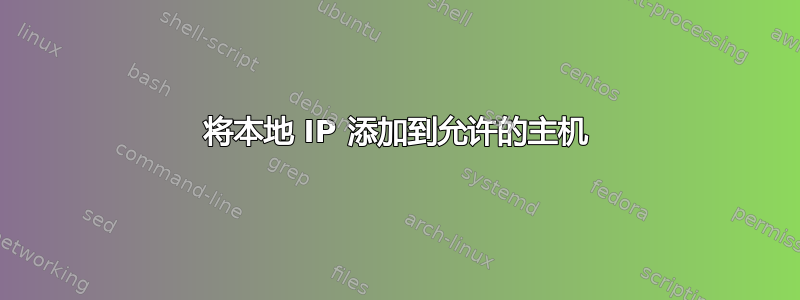
我做了以下事情:
sudo juju bootstrap
juju deploy postgresql
juju expose postgresql
juju status
环境: 本地
机器:
“0”:
agent-state: started
agent-version: 1.16.5.1
dns-name: 10.0.3.1
instance-id: localhost
series: precise
"1":
agent-state: started
agent-version: 1.16.5.1
instance-id: ariskk-local-machine-1
instance-state: missing
series: precise
services:
postgresql:
charm: cs:precise/postgresql-59
exposed: true
relations:
replication:
- postgresql
units:
postgresql/0:
agent-state: started
agent-version: 1.16.5.1
machine: "1"
open-ports:
- 5432/tcp
public-address: 10.0.3.148
我如何连接到此实例(设置密码?)
答案1
为了回答我自己的问题,这是我找到的一种方法:(部署到我的本地云)
sudo juju 引导程序
juju 部署 postgresql pg-a
juju 公开 postgresql pg-a
符咒状态
将本地 IP 添加到允许的主机
juju 设置 pg-a admin_addresses=10.0.3.1
登录到框来更改 postgres 密码
远程控制[电子邮件保护]
sudo -u postgres psql
\密码 postgres


