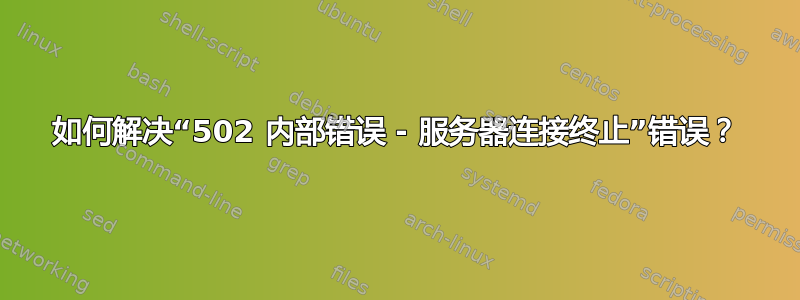
当我尝试通过 Ubuntu 软件中心安装 VirtualBox 时失败并出现以下错误:
Failed to fetch http://au.archive.ubuntu.com/ubuntu/pool/universe/g/gsoap/libgsoap3_2.8.12-1_amd64.deb 502 internal error - server connection terminated [IP:
202.158.214.106 80] Failed to fetch http://au.archive.ubuntu.com/ubuntu/pool/main/libs/libsdl1.2/libsdl1.2debian_1.2.15-5ubuntu2_amd64.deb 502 internal error - server connection terminated [IP:
202.158.214.106 80] Failed to fetch http://au.archive.ubuntu.com/ubuntu/pool/multiverse/v/virtualbox/virtualbox_4.2.16-dfsg-3_amd64.deb 502 internal error - server connection terminated [IP:
202.158.214.106 80] Failed to fetch http://au.archive.ubuntu.com/ubuntu/pool/multiverse/v/virtualbox/virtualbox-dkms_4.2.16-dfsg-3_all.deb 502 internal error - server connection terminated [IP:
202.158.214.106 80] Failed to fetch http://au.archive.ubuntu.com/ubuntu/pool/multiverse/v/virtualbox/virtualbox-qt_4.2.16-dfsg-3_amd64.deb 502 internal error - server connection terminated [IP:
202.158.214.106 80] Failed to fetch http://au.archive.ubuntu.com/ubuntu/pool/main/f/fakeroot/fakeroot_1.20-1_amd64.deb 502 internal error - server connection terminated [IP:
202.158.214.106 80]
因此,我从这里下载了 13.10 的 deb,https://www.virtualbox.org/wiki/Linux_Downloads,然后将其拖放到软件中心图标上。结果相同。
为什么会这样?其他人遇到过这个问题吗?这种情况已经持续了大约 4 个小时,所以我怀疑是网站拥堵造成的。
答案1
您正在使用的镜像似乎造成了问题。只需更换服务器即可解决问题。但是如果你想要想一举两得,请按照以下步骤操作。
- 去系统设置>软件和更新(这可能有一个稍微不同的名称)>下载自>其他
- 选择选择最佳服务器
- 等待输出并选择最适合您的服务器(通常第一个是最好的)
或者,你也可以选择主服务器,但请注意很忙。
答案2
您使用的镜子似乎有问题。
去系统设置>软件与更新并设置下载自:到不同的服务器。
答案3
我现在也遇到了同样的问题,切换到主服务器后就解决了。
转到设置->软件和更新->选择“主服务器”而不是澳大利亚服务器。
我认为这肯定是一个暂时的问题,所以你可能想在一两天内把它改回来,但这对我来说是可行的。


