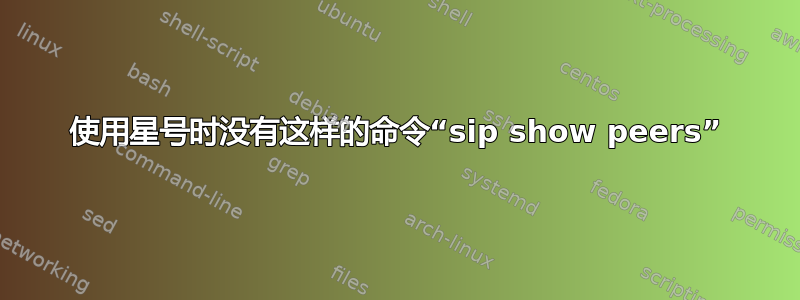
我想在配置后使用星号连接两个软电话sip.conf,但iax.conf无法extension.conf 从 cli 输入任何命令,错误示例:
Connected to Asterisk 11.6-cert1 currently running on fedo-VirtualBox
(pid = 1066)
fedo-VirtualBox*CLI> sip show peers
No such command 'sip show peers' (type 'core show help sip show' for
other possible commands)
答案1
module show like sip
正在返回某物吗?
如果不这样做
module load chan_sip.so
然后再试一次
答案2
我尝试了上述答案,但仍然失败。原因是:chan_sip.so 不在模块文件夹中。
因此,我卸载了星号
make uninstall
然后我又开始安装 asterisk-13
./configure
make menuconfig
在菜单选择中,转到通道驱动程序选项并选中复选框chan_sip[可能未选中]。然后,执行以下命令
make & make install & make config
答案3
在我的例子中,我已经通过 yum 安装了 asterisk,因此重新编译对我来说不起作用,因此我在 yum repo 中搜索 chan_sip.so
[root@MTL-189551 asterisk]# yum whatprovides */chan_sip.so
注意,安装我已安装的模块的正确版本是非常必要的星号 13.17.2因此安装相同的模块非常必要
在 yum 搜索结果中我找到了这个版本
asterisk-sip-13.17.2-vici.el7.centos.x86_64 : Legacy SIP channel driver for
Asterisk
Repo : goautodial-updates
Matched from:
Filename : /usr/lib64/asterisk/modules/chan_sip.so
[root@MTL-189551 asterisk]# yum install asterisk-sip-13.17.2
重新启动星号之前添加以下行
[root@MTL-189551 ~]# vim /etc/asterisk/modules.conf
Find the below line in file and uncomment or add
require = chan_sip.so
此后,重新启动星号并连接到星号控制台,检查模块是否已加载
MTL-189551*CLI> module show like chan_sip.so
Module Description Use Count Status Support Level
chan_sip.so Session Initiation Protocol (SIP) 0 Running core
1 modules loaded
MTL-189551*CLI>


