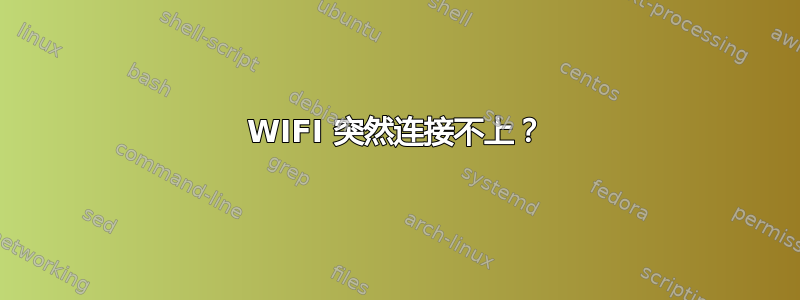
我同时启动 Windows 8 和 Ubuntu 13.10,但有一天 Ubuntu 无法连接无线网络。它仍然可以看到网络,但就是无法连接。我没有可用的有线连接,因此无法运行 aptitude update 或 upgrade。
我对连接故障排除了解不多,但当我执行 iwconfig 时,它在“无线”下显示“无网络连接”。我现在在 Windows 上输入这些内容,所以我不知道确切的措辞。
Windows 8 有奇怪的 UEFI 功能,否则我会用老办法重新安装 Ubuntu。但这可能不是最好的办法。
有什么帮助吗?
编辑:
laura@bbydhyonchord:~$ dmesg | tail -n 50
[ 56.948484] iwlwifi 0000:01:00.0: FH TRBs(3) = 0x80300002
[ 56.948497] iwlwifi 0000:01:00.0: FH TRBs(4) = 0x00000000
[ 56.948511] iwlwifi 0000:01:00.0: FH TRBs(5) = 0x00000000
[ 56.948524] iwlwifi 0000:01:00.0: FH TRBs(6) = 0x00000000
[ 56.948538] iwlwifi 0000:01:00.0: FH TRBs(7) = 0x00709041
[ 56.948592] iwlwifi 0000:01:00.0: Q 0 is active and mapped to fifo 3 ra_tid 0x0000 [2,3]
[ 56.948648] iwlwifi 0000:01:00.0: Q 1 is active and mapped to fifo 2 ra_tid 0x0000 [0,0]
[ 56.948703] iwlwifi 0000:01:00.0: Q 2 is active and mapped to fifo 1 ra_tid 0x0000 [0,30]
[ 56.948758] iwlwifi 0000:01:00.0: Q 3 is active and mapped to fifo 0 ra_tid 0x0000 [0,0]
[ 56.948814] iwlwifi 0000:01:00.0: Q 4 is active and mapped to fifo 0 ra_tid 0x0000 [0,0]
[ 56.948869] iwlwifi 0000:01:00.0: Q 5 is active and mapped to fifo 4 ra_tid 0x0000 [0,0]
[ 56.948925] iwlwifi 0000:01:00.0: Q 6 is active and mapped to fifo 2 ra_tid 0x0000 [0,0]
[ 56.948980] iwlwifi 0000:01:00.0: Q 7 is active and mapped to fifo 5 ra_tid 0x0000 [0,0]
[ 56.949035] iwlwifi 0000:01:00.0: Q 8 is active and mapped to fifo 4 ra_tid 0x0000 [0,0]
[ 56.949090] iwlwifi 0000:01:00.0: Q 9 is active and mapped to fifo 7 ra_tid 0x0000 [66,66]
[ 56.949146] iwlwifi 0000:01:00.0: Q 10 is active and mapped to fifo 5 ra_tid 0x0000 [0,0]
[ 56.949201] iwlwifi 0000:01:00.0: Q 11 is inactive and mapped to fifo 0 ra_tid 0x0000 [0,0]
[ 56.949256] iwlwifi 0000:01:00.0: Q 12 is inactive and mapped to fifo 0 ra_tid 0x0000 [0,0]
[ 56.949312] iwlwifi 0000:01:00.0: Q 13 is inactive and mapped to fifo 0 ra_tid 0x0000 [0,0]
[ 56.949367] iwlwifi 0000:01:00.0: Q 14 is inactive and mapped to fifo 0 ra_tid 0x0000 [0,0]
[ 56.949422] iwlwifi 0000:01:00.0: Q 15 is inactive and mapped to fifo 0 ra_tid 0x0000 [0,0]
[ 56.949478] iwlwifi 0000:01:00.0: Q 16 is inactive and mapped to fifo 0 ra_tid 0x0000 [0,0]
[ 56.949533] iwlwifi 0000:01:00.0: Q 17 is inactive and mapped to fifo 0 ra_tid 0x0000 [0,0]
[ 56.949588] iwlwifi 0000:01:00.0: Q 18 is inactive and mapped to fifo 0 ra_tid 0x0000 [0,0]
[ 56.949644] iwlwifi 0000:01:00.0: Q 19 is inactive and mapped to fifo 0 ra_tid 0x0000 [0,0]
[ 56.975498] cfg80211: Calling CRDA to update world regulatory domain
[ 56.977687] cfg80211: World regulatory domain updated:
[ 56.977689] cfg80211: (start_freq - end_freq @ bandwidth), (max_antenna_gain, max_eirp)
[ 56.977691] cfg80211: (2402000 KHz - 2472000 KHz @ 40000 KHz), (300 mBi, 2000 mBm)
[ 56.977692] cfg80211: (2457000 KHz - 2482000 KHz @ 40000 KHz), (300 mBi, 2000 mBm)
[ 56.977693] cfg80211: (2474000 KHz - 2494000 KHz @ 20000 KHz), (300 mBi, 2000 mBm)
[ 56.977694] cfg80211: (5170000 KHz - 5250000 KHz @ 40000 KHz), (300 mBi, 2000 mBm)
[ 56.977695] cfg80211: (5735000 KHz - 5835000 KHz @ 40000 KHz), (300 mBi, 2000 mBm)
[ 57.168191] wlan0: authenticate with 00:19:77:44:a6:94
[ 57.173685] wlan0: send auth to 00:19:77:44:a6:94 (try 1/3)
[ 57.175275] wlan0: authenticated
[ 57.175350] wlan0: waiting for beacon from 00:19:77:44:a6:94
[ 57.212574] wlan0: associate with 00:19:77:44:a6:94 (try 1/3)
[ 57.214526] wlan0: RX AssocResp from 00:19:77:44:a6:94 (capab=0x421 status=0 aid=1)
[ 57.233990] wlan0: associated
[ 57.234033] cfg80211: Calling CRDA for country: US
[ 57.235870] cfg80211: Regulatory domain changed to country: US
[ 57.235872] cfg80211: (start_freq - end_freq @ bandwidth), (max_antenna_gain, max_eirp)
[ 57.235874] cfg80211: (2402000 KHz - 2472000 KHz @ 40000 KHz), (300 mBi, 2700 mBm)
[ 57.235875] cfg80211: (5170000 KHz - 5250000 KHz @ 40000 KHz), (300 mBi, 1700 mBm)
[ 57.235875] cfg80211: (5250000 KHz - 5330000 KHz @ 40000 KHz), (300 mBi, 2000 mBm)
[ 57.235876] cfg80211: (5490000 KHz - 5600000 KHz @ 40000 KHz), (300 mBi, 2000 mBm)
[ 57.235877] cfg80211: (5650000 KHz - 5710000 KHz @ 40000 KHz), (300 mBi, 2000 mBm)
[ 57.235878] cfg80211: (5735000 KHz - 5835000 KHz @ 40000 KHz), (300 mBi, 3000 mBm)
[ 57.235878] cfg80211: (57240000 KHz - 63720000 KHz @ 2160000 KHz), (N/A, 4000 mBm)
laura@bbydhyonchord:~$ nmcli -p d
===========================================
Status of devices
===========================================
DEVICE TYPE STATE
-------------------------------------------
eth0 802-3-ethernet unavailable
wlan0 802-11-wireless connecting (getting IP configuration)
laura@bbydhyonchord:~$ iwconfig
eth0 no wireless extensions.
lo no wireless extensions.
wlan0 IEEE 802.11bgn ESSID:"W-M_Wireless"
Mode:Managed Frequency:2.437 GHz Access Point: 00:19:77:44:A6:94
Bit Rate=11 Mb/s Tx-Power=16 dBm
Retry long limit:7 RTS thr:off Fragment thr:off
Power Management:off
Link Quality=39/70 Signal level=-71 dBm
Rx invalid nwid:0 Rx invalid crypt:0 Rx invalid frag:0
Tx excessive retries:0 Invalid misc:0 Missed beacon:0


