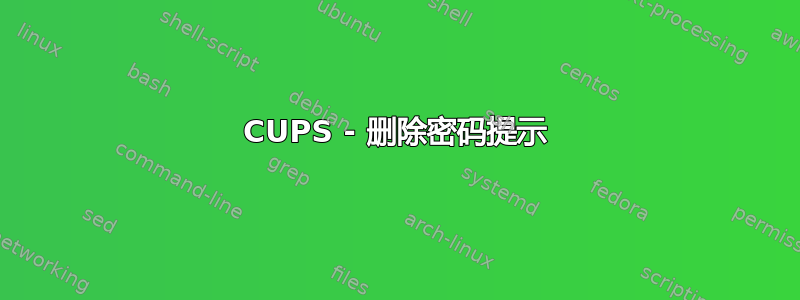
我在 ubuntu 服务器 (12.04 LTS) 上安装了一台打印机
我可以毫无问题地打印项目,但它总是提示输入用户名和密码,这非常烦人。
我尝试了在线上可以找到的所有相关内容,但似乎没有什么可以消除该提示。
我在 /etc/cups/cupsd.conf 中将 DefaultAuthType 设置为 None,仍然出现提示。
也刚刚读过这篇文章:
但遗憾的是这也没有帮助,虽然我只有一台打印机,所以我很困惑现在该怎么办。
谢谢。
编辑:
我的 CUPS 文件如下所示:
打印机配置文件
# Printer configuration file for CUPS v1.5.3
# Written by cupsd # DO NOT EDIT THIS FILE WHEN CUPSD IS RUNNING
<DefaultPrinter Canon_MX310_series>
UUID urn:uuid:5a7453c6-3dc0-3bce-53f1-7584efb6144a
Info Canon MX310 series
Location Living Rm
MakeModel Canon PIXMA MX300 - CUPS+Gutenprint v5.2.8-pre1
DeviceURI usb://Canon/MX310%20series?serial=16BE66&interface=1
State Idle
StateTime 1388353343
Type 12627980
Accepting Yes
Shared Yes
JobSheets none none
QuotaPeriod 0
PageLimit 0
KLimit 0
OpPolicy default
AuthInfoRequired none
ErrorPolicy retry-job
Option media-col media-bottom-margin
</Printer>
cupsd.conf
LogLevel warn
MaxLogSize 0
SystemGroup lpadmin
# Allow remote access
Port 631
Listen /var/run/cups/cups.sock
Browsing On
BrowseOrder allow,deny
BrowseAllow all
BrowseLocalProtocols CUPS dnssd
BrowseAddress @LOCAL
DefaultAuthType None
WebInterface Yes
<Location />
# Allow remote administration...
Order allow,deny
Allow all
</Location>
<Location /admin>
AuthType None
# Allow remote administration...
Order allow,deny
Allow all
</Location>
<Location /admin/conf>
AuthType None
Require user @SYSTEM
# Allow remote access to the configuration files...
Order allow,deny
Allow all
</Location>
<Policy default>
JobPrivateAccess default
JobPrivateValues default
SubscriptionPrivateAccess default
SubscriptionPrivateValues default
<Limit Create-Job Print-Job Print-URI Validate-Job>
Order deny,allow
</Limit>
<Limit Send-Document Send-URI Hold-Job Release-Job Restart-Job Purge-Jobs Set-Job-Attributes Create-Job-Subscription Renew-Subscription Cancel-Subscription Get-Notifications Reprocess-Job Cancel-Current-Job Suspend-Current-Job Resume-Job Cancel-My-Jobs Close-Job CUPS-Move-Job CUPS-Get-Document>
Require user @OWNER @SYSTEM
Order deny,allow
</Limit>
<Limit CUPS-Add-Modify-Printer CUPS-Delete-Printer CUPS-Add-Modify-Class CUPS-Delete-Class CUPS-Set-Default CUPS-Get-Devices>
AuthType Default
Require user @SYSTEM
Order deny,allow
</Limit>
<Limit Pause-Printer Resume-Printer Enable-Printer Disable-Printer Pause-Printer-After-Current-Job Hold-New-Jobs Release-Held-New-Jobs Deactivate-Printer Activate-Printer Restart-Printer Shutdown-Printer Startup-Printer Promote-Job Schedule-Job-After Cancel-Jobs CUPS-Accept-Jobs CUPS-Reject-Jobs>
AuthType Default
Require user @SYSTEM
Order deny,allow
</Limit>
<Limit CUPS-Authenticate-Job>
Require user @OWNER @SYSTEM
Order deny,allow
</Limit>
<Limit All>
Order deny, allow
</Limit>
</Policy>
<Policy authenticated>
JobPrivateAccess default
JobPrivateValues default
SubscriptionPrivateAccess default
SubscriptionPrivateValues default
<Limit Create-Job Print-Job Print-URI Validate-Job>
AuthType Default
Order deny,allow
</Limit>
<Limit Send-Document Send-URI Hold-Job Release-Job Restart-Job Purge-Jobs Set-Job-Attributes Create-Job-Subscription Renew-Subscription Cancel-Subscription Get-Notifications Reprocess-Job Cancel-Current-Job Suspend-Current-Job Resume-Job Cancel-My-Jobs Close-Job CUPS-Move-Job CUPS-Get-Document>
AuthType Default
Require user @OWNER @SYSTEM
Order deny,allow
</Limit>
<Limit CUPS-Add-Modify-Printer CUPS-Delete-Printer CUPS-Add-Modify-Class CUPS-Delete-Class CUPS-Set-Default>
AuthType Default
Require user @SYSTEM
Order deny,allow
</Limit>
<Limit Pause-Printer Resume-Printer Enable-Printer Disable-Printer Pause-Printer-After-Current-Job Hold-New-Jobs Release-Held-New-Jobs Deactivate-Printer Activate-Printer Restart-Printer Shutdown-Printer Startup-Printer Promote-Job Schedule-Job-After Cancel-Jobs CUPS-Accept-Jobs CUPS-Reject-Jobs>
AuthType Default
Require user @SYSTEM
Order deny,allow
</Limit>
<Limit Cancel-Job CUPS-Authenticate-Job>
AuthType None
Require user @OWNER @SYSTEM
Order deny, allow
</Limit>
<Limit All>
Order deny,allow
</Limit>
</Policy>
答案1
尝试改变/etc/cups/printers.conf
AuthInfoRequired none
我已经安装了 hp2015,没有问题
<DefaultPrinter hp2015>
UUID urn:uuid:c7c39f9e-7dc7-3a45-7531-fc4222d08420
AuthInfoRequired none
Info hp2015
Location x.x.x.x
MakeModel HP LaserJet p2015 Series pcl3, hpcups 3.13.9
DeviceURI ipp://x.x.x.x:631/printers/hp2015
State Idle
StateTime 1393930474
Type 8425502
Accepting Yes
Shared No
JobSheets none none
QuotaPeriod 0
PageLimit 0
KLimit 0
OpPolicy default
ErrorPolicy retry-job
Option cups-browsed true
</Printer>
这是我的cupsd.conf
LogLevel warn MaxLogSize 0
# Allow remote access Port 631 Listen /var/run/cups/cups.sock
# Share local printers on the local network. Browsing On BrowseLocalProtocols dnssd DefaultAuthType Basic WebInterface Yes
<Location /> # Allow shared printing... Order allow,deny Allow
all </Location> <Location /admin> </Location> <Location /admin/conf>
AuthType Default Require user @SYSTEM </Location> <Policy default>
JobPrivateAccess default JobPrivateValues default
SubscriptionPrivateAccess default SubscriptionPrivateValues default
<Limit Create-Job Print-Job Print-URI Validate-Job>
Order deny,allow </Limit> <Limit Send-Document Send-URI Hold-Job Release-Job Restart-Job Purge-Jobs Set-Job-Attributes
Create-Job-Subscription Renew-Subscription Cancel-Subscription
Get-Notifications Reprocess-Job Cancel-Current-Job Suspend-Current-Job
Resume-Job Cancel-My-Jobs Close-Job CUPS-Move-Job CUPS-Get-Document>
Require user @OWNER @SYSTEM
Order deny,allow </Limit> <Limit CUPS-Add-Modify-Printer CUPS-Delete-Printer CUPS-Add-Modify-Class CUPS-Delete-Class
CUPS-Set-Default CUPS-Get-Devices>
AuthType Default
Require user @SYSTEM
Order deny,allow </Limit> <Limit Pause-Printer Resume-Printer Enable-Printer Disable-Printer Pause-Printer-After-Current-Job
Hold-New-Jobs Release-Held-New-Jobs Deactivate-Printer
Activate-Printer Restart-Printer Shutdown-Printer Startup-Printer
Promote-Job Schedule-Job-After Cancel-Jobs CUPS-Accept-Jobs
CUPS-Reject-Jobs>
AuthType Default
Require user @SYSTEM
Order deny,allow </Limit> <Limit CUPS-Authenticate-Job>
Require user @OWNER @SYSTEM
Order deny,allow </Limit> <Limit All>
Order deny,allow </Limit> </Policy> <Policy authenticated> JobPrivateAccess default JobPrivateValues default
SubscriptionPrivateAccess default SubscriptionPrivateValues default
<Limit Create-Job Print-Job Print-URI Validate-Job>
AuthType Default
Order deny,allow </Limit> <Limit Send-Document Send-URI Hold-Job Release-Job Restart-Job Purge-Jobs Set-Job-Attributes
Create-Job-Subscription Renew-Subscription Cancel-Subscription
Get-Notifications Reprocess-Job Cancel-Current-Job Suspend-Current-Job
Resume-Job Cancel-My-Jobs Close-Job CUPS-Move-Job CUPS-Get-Document>
AuthType Default
Require user @OWNER @SYSTEM
Order deny,allow </Limit> <Limit CUPS-Add-Modify-Printer CUPS-Delete-Printer CUPS-Add-Modify-Class CUPS-Delete-Class
CUPS-Set-Default>
AuthType Default
Require user @SYSTEM
Order deny,allow </Limit> <Limit Pause-Printer Resume-Printer Enable-Printer Disable-Printer Pause-Printer-After-Current-Job
Hold-New-Jobs Release-Held-New-Jobs Deactivate-Printer
Activate-Printer Restart-Printer Shutdown-Printer Startup-Printer
Promote-Job Schedule-Job-After Cancel-Jobs CUPS-Accept-Jobs
CUPS-Reject-Jobs>
AuthType Default
Require user @SYSTEM
Order deny,allow </Limit> <Limit Cancel-Job CUPS-Authenticate-Job>
AuthType Default
Require user @OWNER @SYSTEM
Order deny,allow </Limit> <Limit All>
Order deny,allow </Limit> </Policy>
您可以检查 /etc/cups/printers.conf 中的您自己的部分/etc/cups/cupsd.conf。我在打印时没有遇到授权问题。


