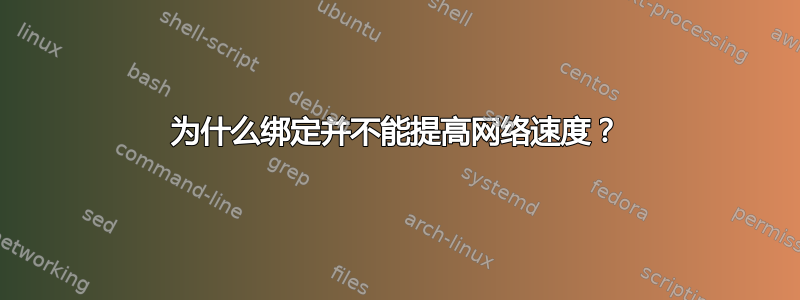
我的一台服务器(例如 server1)上有以下内容/etc/network/interfaces。在另一台服务器(例如 server2)上。的内容/etc/network/interfaces类似。只是 mac 地址相应更改,ip 地址更改为 192.168.2.2。两台服务器上都安装了 Ubuntu 13.10。
但是当我iperf -s在 server1 上使用并iperf -c 192.168.2.1测试速度时,我只能获得大约 10Gbps 的速度(单个 NIC 的速度)。我的交换机配置为第 2 层交换机。有人知道如何通过绑定将速度提高到 20Gbps 吗?谢谢。
auto em1
iface em1 inet manual
hwaddress ether c8:1f:66:e2:90:43
bond-master bond0
auto em2
iface em2 inet manual
hwaddress ether c8:1f:66:e2:90:45
bond-master bond0
auto bond0
iface bond0 inet static
address 192.168.2.1
netmask 255.255.255.0
network 192.168.2.0
bond-mode 4
bond-miimon 100
bond-lacp-rate 1
bond-slaves em1 em2
的输出iperf如下。
server2:~$ iperf -s
------------------------------------------------------------
Server listening on TCP port 5001
TCP window size: 85.3 KByte (default)
------------------------------------------------------------
[ 4] local 192.168.2.2 port 5001 connected with 192.168.2.1 port 34014
[ ID] Interval Transfer Bandwidth
[ 4] 0.0-10.0 sec 11.0 GBytes 9.41 Gbits/sec
server1:~$ iperf -c 192.168.2.2
------------------------------------------------------------
Client connecting to 192.168.2.2, TCP port 5001
TCP window size: 22.9 KByte (default)
------------------------------------------------------------
[ 4] local 192.168.2.1 port 34014 connected with 192.168.2.2 port 5001
[ ID] Interval Transfer Bandwidth
[ 4] 0.0-10.0 sec 11.0 GBytes 9.41 Gbits/sec
我也尝试将模式更改为balance-alb和balance-rr。但它们也没有提高性能。有人知道如何调试这个问题吗?谢谢。
auto bond0
iface bond0 inet static
address 192.168.2.1
netmask 255.255.255.0
network 192.168.2.0
#bond-mode balance-rr
bond-mode balance-alb
bond-miimon 100
bond-slaves em1 em2
答案1
要使用 LACP 绑定(模式 4)达到 ~20Gbps 传输带宽,需要将服务器连接到多个客户端,一个客户端的最大传输速度限制为单个通道的速度(在上述情况下,每个客户端的最大传输速度为 10Gbps)。LACP“不会增加单个对话的带宽”;LACP“仅在进行多个同时对话时才能实现高利用率”,如大师演示文稿的第 7 页所示: http://www.ieee802.org/3/hssg/public/apr07/frazier_01_0407.pdf同样的问题在这里:https://serverfault.com/questions/569060/link-aggregation-lacp-802-3ad-max-throughput/569125#569125
答案2
ifenslave 用于将从属网络接口附加到绑定设备或从绑定设备分离该接口。
安装方法:
对于 Ubuntu 12.04 及更早版本
sudo apt-get install ifenslave
配置方法:
此链接将帮助您:关联
您应该注意到,某些绑定模式需要特殊的交换机支持。


