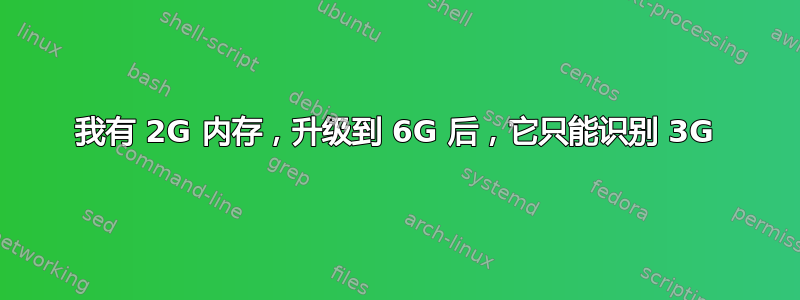
我搜索了一下,发现我有一个支持该处理器的处理器pae。运行时它显示为红色cat /proc/cpuinfo | grep pae
我确实安装了 64 位服务器版本,但是我使用的是台式机。(这就是我的作风。)
当我启动计算机时,启动屏幕上看到总共6G,所以我认为我的主板支持它。
当我运行 时free -m,我总共得到3259。另外,我没有板载视频卡。我读到过,有时 会转到该卡。
uname -a #33~precise1-Ubuntu SMP the time x86_64 x86_64 x86_64 GNU/Linux
如果您有任何建议,请告诉我。我是 Linux 新手,有点迷茫。
# dmidecode 2.11
SMBIOS 2.5 present.
Handle 0x0005, DMI type 5, 24 bytes
Memory Controller Information
Error Detecting Method: 8-bit Parity
Error Correcting Capabilities:
None
Supported Interleave: One-way Interleave
Current Interleave: One-way Interleave
Maximum Memory Module Size: 2048 MB
Maximum Total Memory Size: 8192 MB
Supported Speeds:
Other
Supported Memory Types:
DIMM
Memory Module Voltage: 5.0 V
Associated Memory Slots: 4
0x0006
0x0007
0x0008
0x0009
Enabled Error Correcting Capabilities:
None
Handle 0x0006, DMI type 6, 12 bytes
Memory Module Information
Socket Designation: DIMM1
Bank Connections: 0 1
Current Speed: Unknown
Type: DIMM
Installed Size: 1024 MB (Double-bank Connection)
Enabled Size: 1024 MB (Double-bank Connection)
Error Status: OK
Handle 0x0007, DMI type 6, 12 bytes
Memory Module Information
Socket Designation: DIMM2
Bank Connections: 2 3
Current Speed: Unknown
Type: DIMM
Installed Size: 2048 MB (Double-bank Connection)
Enabled Size: 2048 MB (Double-bank Connection)
Error Status: OK
Handle 0x0008, DMI type 6, 12 bytes
Memory Module Information
Socket Designation: DIMM3
Bank Connections: 4 5
Current Speed: Unknown
Type: DIMM
Installed Size: 1024 MB (Double-bank Connection)
Enabled Size: 1024 MB (Double-bank Connection)
Error Status: OK
Handle 0x0009, DMI type 6, 12 bytes
Memory Module Information
Socket Designation: DIMM4
Bank Connections: 6 7
Current Speed: Unknown
Type: DIMM
Installed Size: 2048 MB (Double-bank Connection)
Enabled Size: 2048 MB (Double-bank Connection)
Error Status: OK
Handle 0x0024, DMI type 16, 15 bytes
Physical Memory Array
Location: System Board Or Motherboard
Use: System Memory
Error Correction Type: None
**Maximum Capacity: 4 GB**
Error Information Handle: Not Provided
Number Of Devices: 4
Handle 0x0025, DMI type 17, 27 bytes
Memory Device
Array Handle: 0x0024
Error Information Handle: Not Provided
Total Width: 64 bits
Data Width: 64 bits
Size: 1024 MB
Form Factor: DIMM
Set: None
Locator: DIMM1
Bank Locator:
Type: DDR2
Type Detail: Synchronous
Speed: 667 MHz
Manufacturer: CE00000000000000
Serial Number: 79312833
Asset Tag: 020748
Part Number: M3 78T2953EZ3-CE6
Handle 0x0026, DMI type 17, 27 bytes
Memory Device
Array Handle: 0x0024
Error Information Handle: Not Provided
Total Width: 64 bits
Data Width: 64 bits
Size: 2048 MB
Form Factor: DIMM
Set: None
Locator: DIMM2
Bank Locator:
Type: DDR2
Type Detail: Synchronous
Speed: 667 MHz
Manufacturer: 7FBA000000000000
Serial Number: 00000000
Asset Tag: 000000
Part Number:
Handle 0x0027, DMI type 17, 27 bytes
Memory Device
Array Handle: 0x0024
Error Information Handle: Not Provided
Total Width: 64 bits
Data Width: 64 bits
Size: 1024 MB
Form Factor: DIMM
Set: None
Locator: DIMM3
Bank Locator:
Type: DDR2
Type Detail: Synchronous
Speed: 667 MHz
Manufacturer: CE00000000000000
Serial Number: 7931280C
Asset Tag: 020748
Part Number: M3 78T2953EZ3-CE6
Handle 0x0028, DMI type 17, 27 bytes
Memory Device
Array Handle: 0x0024
Error Information Handle: Not Provided
Total Width: 64 bits
Data Width: 64 bits
Size: 2048 MB
Form Factor: DIMM
Set: None
Locator: DIMM4
Bank Locator:
Type: DDR2
Type Detail: Synchronous
Speed: 667 MHz
Manufacturer: 7FBA000000000000
Serial Number: 00000000
Asset Tag: 000000
Part Number:
答案1
您看到的数量是可用的。可能有一些是为视频缓冲区保留的。
尝试
sudo dmidecode -t memory
看看是否显示所有 6 个


