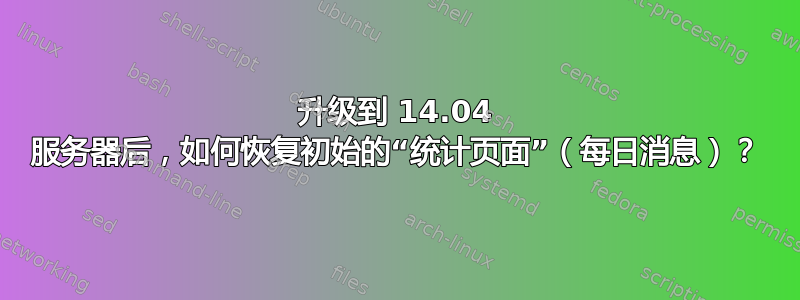
我已经使用 Ubuntu Server 很长一段时间了,我喜欢在通过 SSH 登录时看到这一点:
Welcome to Ubuntu 13.04 (GNU/Linux 3.8.0-35-generic x86_64)
* Documentation: https://help.ubuntu.com/
System information as of Mon Apr 21 02:06:46 UTC 2014
System load: 0.0 Processes: 88
Usage of /: 64.8% of 7.75GB Users logged in: 0
Memory usage: 64% IP address for eth0: xx.xx.xxx.xxx
Swap usage: 0%
Graph this data and manage this system at:
https://landscape.canonical.com/
Get cloud support with Ubuntu Advantage Cloud Guest:
http://www.ubuntu.com/business/services/cloud
Use Juju to deploy your cloud instances and workloads:
https://juju.ubuntu.com/#cloud-raring
0 packages can be updated.
0 updates are security updates.
*** /dev/xvda1 will be checked for errors at next reboot ***
Last login: Fri Apr 18 21:29:50 2014 from bla-bla-bla.foo.bar.net
ubuntu@ip-xx-yy-zzz-aaa:~$
但是,将我的一台服务器升级到 14.04 后,我只看到以下内容:
$ ssh closet
Last login: Sun Apr 20 19:42:57 2014 from 192.168.0.7
me@server1:~$
我不太喜欢这个。我怎样才能恢复旧的欢迎屏幕?
答案1
landscape-sysinfo您看到的统计数据由使用构建过程中的输出的脚本提供update-motd。它似乎不再在 14.04 中默认安装。
安装landscape-common后,统计数据将重新插入 motd。(安装后,cronjob 可能需要 10 分钟才能更新 motd)。
答案2
根据评论中收集的信息,您没有该/etc/motd文件。由于这只是一个符号链接/var/run/motd,并且您确认您有该文件,因此只需使用以下命令重新创建链接:
sudo ln -s /var/run/motd /etc/motd
重新启动服务器。
琐事:
motd 代表“每日消息”。它包含您在启动服务器时看到的信息。
/etc/update-motd.d文件夹中的脚本在启动时更新 mod。


