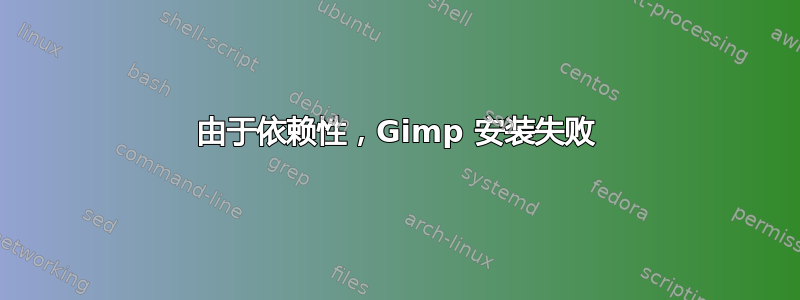
我想在 13.10 中安装 gimp。我按照以下步骤安装 gimp。
sudo add-apt-repository ppa:otto-kesselgulasch/gimp-edge
sudo apt-get update
sudo apt-get install gimp
但是在我更新系统之后,当我执行最后一个命令时(sudo apt-get install gimp)它显示此错误
The following packages have unmet dependencies:
gimp : Depends: libgimp2.0 (>= 2.9.1.119-build~33915~145295a~saucy0~ppa) but it is not going to be installed
Depends: libgimp2.0 (<= 2.9.1.119-z) but it is not going to be installed
Depends: libgegl-0.3-0 but it is not going to be installed
E: Unable to correct problems, you have held broken packages.
我如何安装 gimp 并解决错误。请帮帮我。
答案1
安装 gimp 的步骤如下sudo apt-get install gimp
当使用第三方存储库时,您基本上是独自一人,如果存储库有任何问题,您必须联系维护该存储库的人员。


