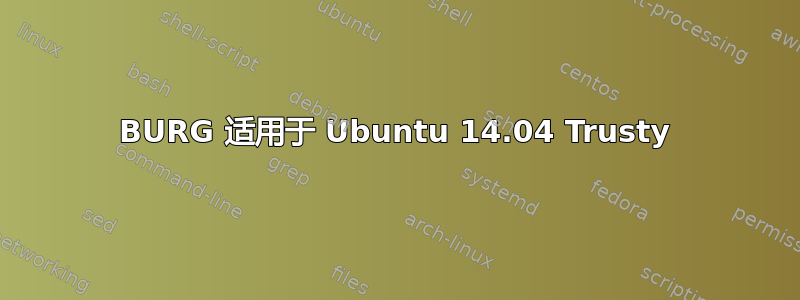
正如标题..我该怎么做?我真的很想要..但是 ingalex 删除了该文件夹..导致sudo apt-get update显示如下错误
W: Failed to fetch http://ppa.launchpad.net/ingalex/super-boot-manager/ubuntu/dists/trusty/main/source/Sources 404 Not Found
W: Failed to fetch http://ppa.launchpad.net/ingalex/super-boot-manager/ubuntu/dists/trusty/main/binary-i386/Packages 404 Not Found
E: Some index files failed to download. They have been ignored, or old ones used instead.
答案1
Ubuntu 14.04 的 Burg 可在ppa:n-muench/burgPPA 上获取。在终端上运行以下命令,从 muench PPA 在 Ubuntu 14.04 上安装 Burg。
sudo add-apt-repository ppa:n-muench/burg
sudo apt-get update
sudo apt-get install burg
以下错误报告清楚地表明 PPA 所有者没有更新他的 PPA 以便值得信赖地提供super-boot-manager软件包。所以请等待他的更新。
W: Failed to fetch http://ppa.launchpad.net/ingalex/super-boot-manager/ubuntu/dists/trusty/main/source/Sources 404 Not Found
如果你想删除上面未找到的 PPA,请在终端上运行以下命令,
sudo add-apt-repository -r ppa:ingalex/super-boot-manager
答案2
正如之前的发帖者所说,你必须使用 PPA ppa:n-muench/burg。至于在 14.04 上安装 super-boot-manager,在撰写本文时,它仍未在 14.04 的 ppa 中更新。我按照本教程绕过该问题。使用:
sudo add-apt-repository ppa:ingalex/super-boot-manager
sudo sh -c "sed -i 's/trusty/raring/g' /etc/apt/sources.list.d/ingalex-super-boot-manager-trusty.list"
sudo apt-get update
sudo apt-get install super-boot-manager
sudo apt-get install -f
我在 Tut 上找到了这个:http://develop.alpdesigns.ch/pages/ubuntu/brug-and-theme-configuration.html


