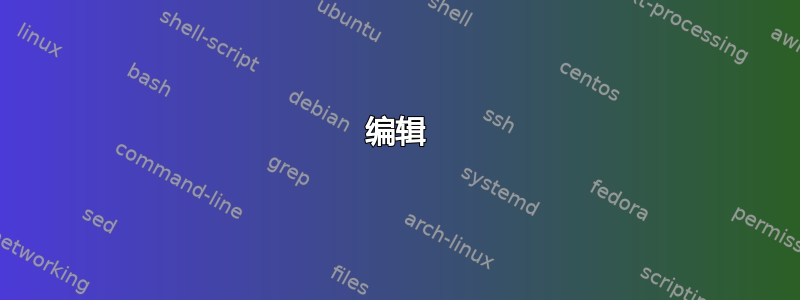
我已经从 11.04 升级到 14.04 ,在使用时遇到了一些问题apt-get。
下面是我尝试安装时得到的示例mysql-server(任何包安装都会出现同样的问题):
~$: sudo apt-get install mysql-server
Reading package lists... Done
Building dependency tree
Reading state information... Done
You might want to run 'apt-get -f install' to correct these:
The following packages have unmet dependencies:
mountall : Breaks: initscripts (< 2.88dsf-24)
Breaks: initscripts:i386 (< 2.88dsf-24)
mysql-server : Depends: mysql-server-5.5 but it is not going to be installed
E: Unmet dependencies. Try 'apt-get -f install' with no packages (or specify a solution).
sudo apt-get install -f以下是发布于的输出糊盒。我也做过apt-get remove,clean purge但autoremove似乎没有什么效果。
我怎样才能修复这个问题?
编辑
以下是结果apt-cache policy initscripts
~$ apt-cache policy initscripts
initscripts:
Installed: 2.88dsf-13.10ubuntu11.1
Candidate: 2.88dsf-41ubuntu6
Version table:
2.88dsf-41ubuntu6 0
500 http://us.archive.ubuntu.com/ubuntu/ trusty/main amd64 Packages
*** 2.88dsf-13.10ubuntu11.1 0
100 /var/lib/dpkg/status
答案1
卸载并安装 initscripts 包是否顺利?这意味着,
apt-get uninstall initscripts
apt-get install initscripts
或者,您可以重建文件数据库,如下所示
http://ubuntuforums.org/showthread.php?t=1776763
希望这个答案对您有帮助。


