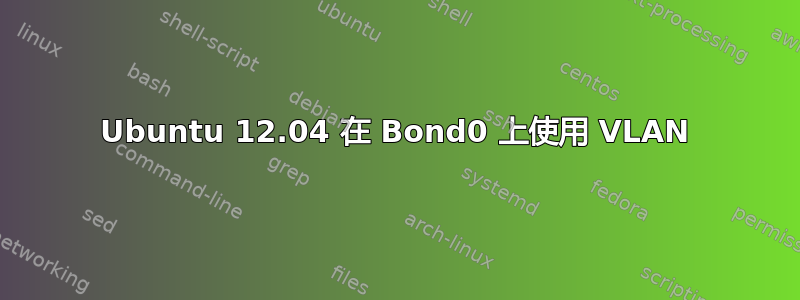
我已经尝试并阅读了几乎每一篇关于如何使用 Bonds 设置 VLAN 的文章,但是,我似乎无法让它工作。
我正在运行:在带有 2 个 INTEL 10GB NICS 的 IBM x3650M4 上安装 Ubuntu 12.04.4 LTS。
当我安装操作系统时,我无法访问互联网,我必须在vlan_1.9-3ubuntu6_amd64.deb其上安装 ISO 才能获得 VLAN 支持。我运行modprobe 8021q并添加8021q到/etc/modules。我能够独立配置eth1和eth6使用 vlan(我们将其称为vlan1),并且我确实更新和升级了 Ubuntu 以及 aptitude 更新和升级。
我的接口文件如下所示:
# The loopback network interface
auto lo
iface lo inet loopback
# The primary network interface
auto eth1
iface eth1 inet manual
bond-master bond0
auto eth6
iface eth6 inet manual
bond-master bond0
# Start bond0
auto bond0
iface bond0 inet manual
bond-mode 4
bond-miimon 100
bond-lacp-rate fast (have tried slow as well)
mtu 11000
bond-slaves none
# Start VLAN 1
auto bond0.1
iface bond0.1 inet static
address 10.1.1.100
netmask 255.255.255.0
network 10.1.1.0
broadcast 10.1.247.255
gateway 10.1.1.3
dns-nameservers 10.1.1.10
vlan-raw-device
(IP 信息故意写错)
每当我尝试启动时bond0.1都会出现此错误:
Set name-type for VLAN subsystem. Should be visible in /proc/net/vlan/config
ERROR: trying to add VLAN #1 to IF -:bond0:- error: Operation not supported
Cannot find device "bond0.1"
Failed to bring up bond0.1
如果我运行vconfig add bond0 1,我会收到此错误:
ERROR: trying to add VLAN #1 to IF -:bond0:- error: Operation not supported
有想法该怎么解决这个吗?
答案1
当我缺少“ifenslave”包时,我在 Ubuntu 12.04 上收到了同样的错误消息。我使用以下命令修复了该问题:sudo apt-get install ifenslave-2.6


