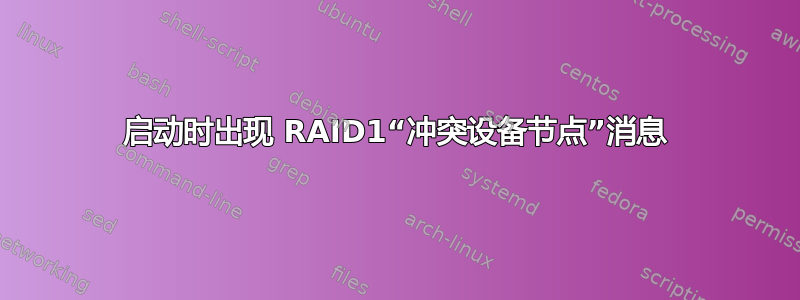
我正在双启动 Win8.1 和 Ubuntu 14.04 (Gnome Classic)。我已设置 RAID1(在 Asus Z87-A 主板上),其中包含 Win 分区、Ubuntu 分区和用于数据的 NTFS 分区。
在 Ubuntu 启动时,我看到消息:
发现冲突的设备节点 '/dev/mapper/isw_bdjiccgcbg_ARRAY1p6',不会创建到 '/dev/dm-6' 的链接 发现冲突的设备节点 '/dev/mapper/isw_bdjiccgcbg_ARRAY1p6',不会创建到 '/dev/dm-6' 的链接
当我启动 GParted 时,收到以下错误消息:
无法统计设备 /dev/mapper//dev/sbd:发现“pdc”和“isw”格式(使用 isw)!- 没有此文件或目录 无法统计设备 /dev/mapper//dev/sda:发现“pdc”和“isw”格式(使用 isw)!- 没有此文件或目录
但是,我安装和使用 NTFS 分区没有遇到任何问题。我应该担心这些消息吗?
答案1
您能告诉我您设置了什么 raid 配置吗?
在您的 raid 配置中,是否有迹象表明哪个是主驱动器,并且其中一个驱动器是否设置为热备用驱动器?我认为需要设置热备用驱动器。
配置 RAID
Once you have completed your partitioning in the main "Partition Disks" page select "Configure Software RAID" Select "Yes" Select "Create new MD drive" Select RAID type: RAID 0, RAID 1, RAID 5 or RAID 6 Number of devices. RAID 0 and 1 need 2 drives. 3 for RAID 5 and 4 for RAID 6. Number of spare devices. Enter 0 if you have no spare drive. select which partitions to use.. Repeat steps 3 to 7 with each pair of partitions you have created. Filesystem and mount points will need to be specified for each RAID device. By default they are set to "do not use". Once done, select finish.
请参阅此处了解完整信息信息


