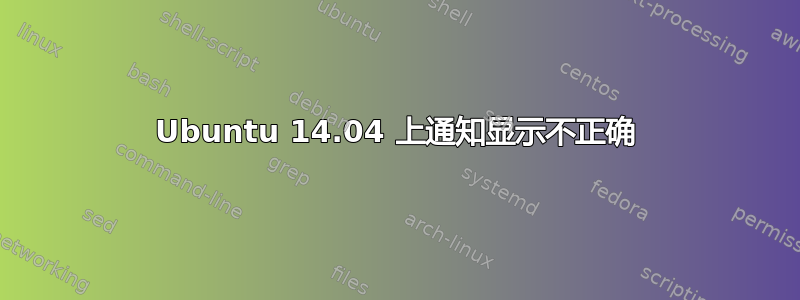
我在 Ubuntu 14.04 x64 上遇到了通知问题。通知只是带有彩色背景的纯文本,而且奇怪地放置在左上角。我不知道它是如何改变的。重启一次后它就在那里了。
这是所讨论问题的图片:
如您所见,通知出现在统一菜单上。如何恢复通知气泡的原始状态?
以下是~/.notify-osd
slot-allocation = fixed
bubble-expire-timeout = 10sec
bubble-vertical-gap = 5px
bubble-horizontal-gap = 5px
bubble-corner-radius = 37,5%
bubble-icon-size = 30px
bubble-gauge-size = 6px
bubble-width = 240px
bubble-background-color = 131313
bubble-background-opacity = 90%
text-margin-size = 10px
text-title-size = 100%
text-title-weight = bold
text-title-color = ffffff
text-title-opacity = 100%
text-body-size = 90%
text-body-weight = normal
text-body-color = eaeaea
text-body-opacity = 100%
text-shadow-opacity = 100%
如果我检查的话,org.freedesktop.Notifications.service(/usr/share/dbus-1/servies)它似乎使用了正确的一个。
[D-BUS Service]
Name=org.freedesktop.Notifications
Exec=/usr/lib/x86_64-linux-gnu/notify-osd
答案1
您最近安装了 i3 吗?显然,i3 元包安装了它自己的通知守护进程,dunst它会向您提供蓝色的左上角通知。我这样解决了这个问题:
sudo apt-get remove dunst
killall dunst



